Home › Forums › Miscellany › Help & Feedback › New website concerns (fixes, suggestions, etc)
- This topic has 671 replies, 61 voices, and was last updated 1 month, 1 week ago by Clay.
-
AuthorPosts
-
July 31, 2016 at 7:58 am #1487729
My cover photo is 900 X 558, but only the very top of the image is showing. This is the whole thing (photo from Wikipedia):
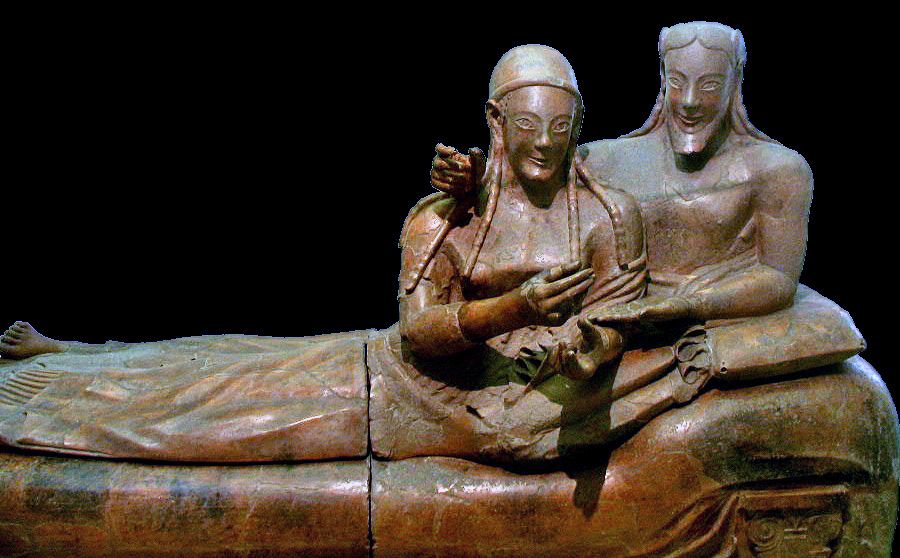 July 31, 2016 at 8:03 am #1487730
July 31, 2016 at 8:03 am #1487730Thanks Etruscan…I’m going to try something similar in size, then I’m logging off before I throw the computer out the window! I am finding this new site extremely frustrating.
Wanted: "Dragon Fruit" Male Dragon ~ "Fire Berry", "Paradise", "Dragon Fruit", "Tie Dye" ~ The brighter, the better!
July 31, 2016 at 9:06 am #1487731Angelika Zen! Clay discovered something on Friday – the new site has issues when “display” names have two separate words in them! With your permission, we can change yours (If I cannot remember how today, I have notes at work tomorrow). susie@windstoneeditions.com
July 31, 2016 at 9:22 am #1487733Etruscan – Adding a new forum topic is NOT a stupid question! I had added one myself already, but I had to really have a look at things today to figure out how I did it! I keep looking for stuff toward the top, while the new site has stuff at the bottom. We’ll get used to it. Go into the forum of your choice (such as Love Fuzzy) then scroll down to the bottom and there will be a space in which to create a new forum topic! Its pretty much the same as replying to a forum topic.
Remember to proof read before pressing submit! There is no “preview” option at this time. I like the feature that you can check a box for “notify me of follow-up replies via email” to topics and replies.
August 1, 2016 at 5:54 am #1487752OK – today’s stupid question … how do you start a new topic? Obviously some people have figured this out, but I have not.

Pick the forum where you want to post, so let’s say Ask Melody. Click on Ask Melody, then scroll down at the bottom. There you’ll have the open field to post. It should say “start a new thread” or something.
Read my books! Volume 1 and 2 of A Dragon Medley are available now.
http://www.sarahjestin.com/mybooks.htm
I host the feedback lists, which are maintained by drag0nfeathers.
http://www.sarahjestin.com/feedbacklists.htmAugust 1, 2016 at 2:01 pm #1487845Thanks Etruscan…I’m going to try something similar in size, then I’m logging off before I throw the computer out the window! I am finding this new site extremely frustrating.
I see that Samantha Thomas has a cover photo that actually works. It looks very nice, but I don’t know how she achieved it.
August 1, 2016 at 2:42 pm #1487847So, I made a large post with my curled dragons for sale 3 days ago. It said i needed a verification email. Until i verified my email the add would remain disabled but i could view it. Now the add is completely gone and I still never received a verification email. I also had several old adds that were disbaled when the new website came up and still have no way to make them active. Please can someone help me out? I see other people getting to post adds and I dont understand why none of mine have been resolved?
August 1, 2016 at 2:51 pm #1487848So, I made a large post with my curled dragons for sale 3 days ago. It said i needed a verification email. Until i verified my email the add would remain disabled but i could view it. Now the add is completely gone and I still never received a verification email. I also had several old adds that were disbaled when the new website came up and still have no way to make them active. Please can someone help me out? I see other people getting to post adds and I dont understand why none of mine have been resolved?
Apologies Betrluk1. The problem (in the short run) is that a bunch of ads are going into a couple of different queues (“ads awaiting approval” or “verification”) that they shouldn’t. I’ve got the people who wrote the code for this classified plugin looking into it, but in the meantime it’s very difficult for us to know which ads in the queue should be enabled and which should not be. I will enable all your ads that are queued right now, so if there are any that you DON’T want enabled, please let me know (or you can disable them yourself). Sorry for the trouble.
August 1, 2016 at 3:02 pm #1487850Thank you so much Clay! I see the add is now showing. Really appreciate you helping me out.
August 1, 2016 at 3:02 pm #1487851Can someone please enable all my classified ads? I don’t know how to get them to work.
Looking for rainbow or pink & teal grab bags!
August 1, 2016 at 3:05 pm #1487852Can someone please enable all my classified ads? I don’t know how to get them to work.
Done.
August 1, 2016 at 3:09 pm #1487854I found out how to add the expiration date to classifieds. Will try to do that later today.
August 1, 2016 at 3:39 pm #1487856Some people have had trouble resetting their passwords. That issue has been resolved now. Sorry for the inconvenience. Please let me know if you have any further issues with passwords.
August 1, 2016 at 4:04 pm #1487857Can someone please enable all my classified ads? I don’t know how to get them to work.
Done.
Mine too! But I just emailed you about that, Clay 🙂
August 1, 2016 at 4:20 pm #1487859How do I change the time? Forum time appears to be a couple of hours off for me.
-
AuthorPosts
- You must be logged in to reply to this topic.
