Home › Forums › Miscellany › Help & Feedback › New website concerns (fixes, suggestions, etc)
- This topic has 652 replies, 61 voices, and was last updated 6 months, 3 weeks ago by Clay.
-
AuthorPosts
-
September 23, 2018 at 6:00 pm #1543064
It was the default when I hit ‘Edit’. Thankful for that or I would have been totally lost.
November 27, 2018 at 8:32 am #1545158Yesterday I updated the plugins that control several different aspects of the site. The updates contained a couple of minor bugs.
1) The image uploader for forum posts no longer worked, so I replaced it with a different (better) one. You will now see below the text input area an “Attachments” section. Click the “select file” button to choose an image from your computer. You will then see a thumbnail of the image, and to the right of it a few links, including “set file caption” and “insert into content.” If you click “insert into content” then your image will appear in the body of your post, just like before. If you don’t, the image will appear as a thumbnail at the bottom of your post, which when clicked will open the full-size image in a Lightbox.
2) When placing a Classified ad from the main Classifieds page (by clicking the “place ad” link), the ad subcategory drop-down menu is not showing up. I am working on this. However, in the meantime you can still create new ads by going to your user profile (“my account”) and selecting LISTINGS > CREATE. I should be able to get this issue resolved quickly, and I’ll post a note here when I do.
Thanks for your patience!
November 27, 2018 at 9:56 am #1545177“Place Ad” page is fixed. Let me know if you discover any other issues.
January 16, 2019 at 3:44 pm #1552229I can upload photo thumbnails, but there’s no option to “insert into content” via my iPhone. Am I overlooking something?
January 16, 2019 at 4:00 pm #1552231January 16, 2019 at 4:11 pm #1552235Oh, okay. I DID overlook it. Got it figured out. Thank you. 😁
January 16, 2019 at 5:59 pm #1552245Maybe it’s the tablet I’m using, but recently I’ve had a problem getting to any section from the home page. The drop down menu opens no problem, but it only wants to open the ‘About’ page, no matter what I tap on or how quickly. (it has always gone to that page if I don’t tap the wanted one quickly enough) This gets irritating quickly, sometimes taking 20 tries to open the desired page. Is it me, my device, or the website? I don’t have this problem anywhere except trying to open pages from the drop down menu here.
January 16, 2019 at 8:34 pm #1552255Clay, I tried doing this on my iPhone when I was PMing with Dragoneer_88, and not only didn’t the options appear, but I couldn’t submit the post at all. The submit button would not work until I removed the uploaded photo.
I have an iPhone 5S (I think), iOS 11.3.1. I haven’t upgraded the OS in a while because some of my coworkers reported that doing so caused them to not be able to access the email app the company is using. It is a company issued phone.
My keyboard is broken. I keep pressing "Escape", but I'm still here.
January 17, 2019 at 2:35 pm #1552295Can you please post (or email me) a screenshot that shows the part of the page where the “insert into content” link should be? Thanks!
January 17, 2019 at 2:38 pm #1552296Sorry for the difficulty; that’s the first I’ve heard about this issue. I will be updating some things next week, which will include a new dropdown mobile menu, so hopefully that will fix it. In the meantime, there is also a menu of links in the footer, which might be easier for you than the dropdown menu.
January 17, 2019 at 5:58 pm #1552326Clay, I’ve had the same problem with the drop down, but not quite as bad I think. I’m on an iPad. Also, the options for the pictures doesn’t show up for me if the picture is too large. I have to make mine smaller first (about 40% usually) before I get the option to insert.
January 17, 2019 at 7:49 pm #1552360Thank you for pointing this out. This may well be the problem that GardenNinja is having as well. If you try to upload an image that is too large, you will not see the “insert into content” link, and will instead see a “remove this file” link and a message stating that the maximum allowed file size for uploads is 512K. This limit can be adjusted, but there’s really no need for forum images to be larger than about 150K. Posting huge image files will slow down our site considerably, so I’d really like to keep that limit at 512K if possible.
January 18, 2019 at 6:16 am #1552395February 16, 2019 at 1:48 am #1557613Can we please get rid of the blue pop up that is announcing a random email from someone? It pops up every single time I click to open a new page and I keep having to press dismiss to get rid of it and it’s driving me nuts. If we press dismiss once it should not continue to pop up on every single page I open. It’s more annoying to me than an anonymous email from someone.
Also can we please increase the size limit of the pictures we can attach to posts to 1000K or like the same size limit as the classified ad pictures? It’s also driving me nuts that if I resize my photos to fit the classified ads, then I have to resize them a second time to attach to a thread. I use a good camera for my photos which are way larger than the limits so I got used to resizing them to the size of the classifieds but to have to figure out how to resize them now twice is really time consuming.
Looking for rainbow or pink & teal grab bags!
February 16, 2019 at 6:47 am #1557669You can put hi-res pictures in your ads and posts by uploading them to a hosting service, and pasting an img link in the text. I use flickr, which is aimed at serious photographers. Its links need to be edited to work here due to incompatibility with the WordPress software that Windstone uses. Imgur worked well when I tested it.
My keyboard is broken. I keep pressing "Escape", but I'm still here.
-
AuthorPosts
- You must be logged in to reply to this topic.
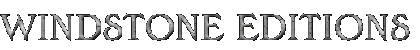
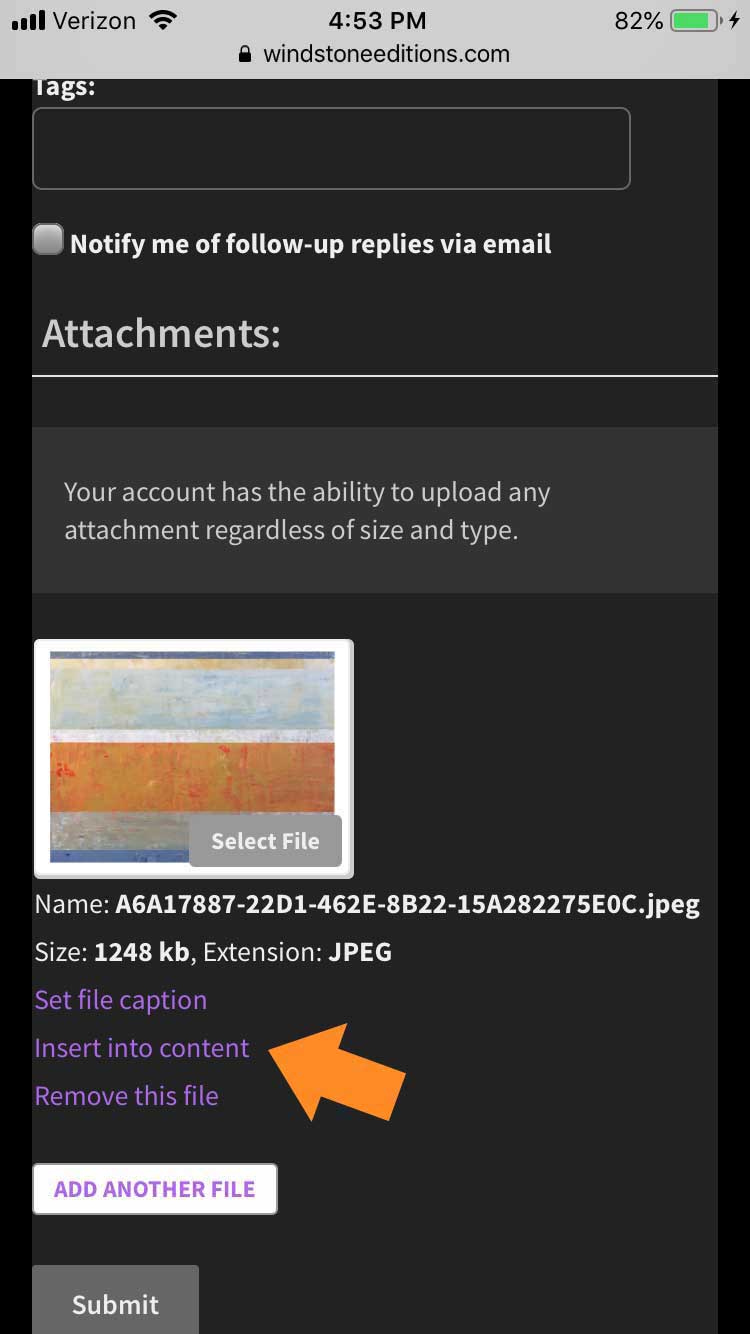


Recent Comments