Home › Forums › Windstone Editions › General Windstone › Forum/Website troubles
- This topic has 101 replies, 1 voice, and was last updated 14 years, 9 months ago by Anonymous.
-
AuthorPosts
-
January 17, 2009 at 3:21 pm #737887
PLEASE add timestamps in replies. I can’t tell how recently questions have been answered, or when someone (in the Flea Market) has put something up for sale.
I don’t even know if my timestamp request is in a timely manner on this post.
Windstone collector in remission. 😉
January 17, 2009 at 5:35 pm #737888The timestamp is right beside your name…it’s unfortunately the same colour as the background so you can’t see it unless you highlight it.
January 17, 2009 at 7:30 pm #737889😆 So it was under my nose the whole time!! Here I was highlighting everything off to the right looking for it.
As long as they’re there, and hopefully the font color issue will get cleared up sometime… 🙂
January 17, 2009 at 8:40 pm #737890Oh, here is something else..
On some forums, if you mouse over a topic name, it shows the first sentence or two of the original post, which is really nice if the subject line isnt really clear, and you dont have time to investigate each and every strangely worded thread. Would be cool if we could have that feature here.January 17, 2009 at 9:08 pm #737891Ok… now the timestamp doesn’t work. I see what people mean now (I like the dark background though….. it’s not as hard on the eyes).
January 17, 2009 at 9:58 pm #737892I got on!!! lets aee if the font color works.
January 17, 2009 at 9:59 pm #737893Melody wrote:I got on!!! lets aee if the font color works.
nope 🙄
January 17, 2009 at 10:22 pm #737894C O L O R !
January 18, 2009 at 5:24 am #737895OK. My posts are not posting.
January 18, 2009 at 5:24 am #737896OK. That worked.
How do I access my own profile to update it?
January 18, 2009 at 6:31 am #737897emerald212 wrote:OK. That worked.
How do I access my own profile to update it?
At the top of the page, click on User Control Panel. There should be a tab for profile.
January 18, 2009 at 5:50 pm #737898Has anyone figured out how to change the font color of the time stamps or the background? This is really bugging me and I hate highlighting the posts to see the timestamp. :scratch: 🙄 :shout:
January 18, 2009 at 11:11 pm #737899RiDuvessa wrote:Has anyone figured out how to change the font color of the time stamps or the background? This is really bugging me and I hate highlighting the posts to see the timestamp. :scratch: 🙄 :shout:
Me too!
January 19, 2009 at 3:38 am #737900After looking around on some forums, it looks like the time stamp and signature default text needs to be altered on the administrator end (ie. Snap’s end of things). Probably in the common.cs style sheet (assuming cascading style sheets are being used).
January 29, 2009 at 12:21 am #737901Is there something going on with the PYO Gallery/Galeries? I uploaded a couple pics, and they are still not there, yet others have had some new ones go up. Did I just not do it right? Its not like I haven’t done it before. 🙄 😳 Should I just try again? It says the files uploaded successfuly.
-
AuthorPosts
- You must be logged in to reply to this topic.
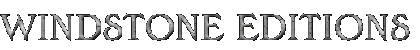

Recent Comments