Home › Forums › Windstone Editions › Windstone Store Discussion › Our store is up and running! 3-7-16 (Help us spot bugs)
- This topic has 116 replies, 33 voices, and was last updated 7 years, 7 months ago by Susie.
-
AuthorPosts
-
March 11, 2016 at 7:43 pm #943278
There were some pictures on Melody’s Facebook awhile ago, I believe. I’m assuming they did all 7 of the color shift pigments, then there were naturals and red panda schemes. I’ve no idea what the 10th color is though unless Melody decided to do them in ivory as she has some of the other pebbles.
saw those but I was seeing if maybe Melody would show us some of the colors not pictured….
4 things I'm looking for:
1. Mother Meerkat
2. production color Sitting Young Oriental dragons to be made in more colors besides VF
3. Female Griffin – Siamese with White
4. September Raffle Prize 2022 AHD Male GriffinMarch 12, 2016 at 12:29 am #943284For Susie – in case you were wondering – I got the email notice about “Windstone Re-stock of Several Paint Your Owns!”. The store link in the email works. 🙂
March 12, 2016 at 2:49 am #943290Yay! I got the link right this time! Thank you!
March 12, 2016 at 2:45 pm #943299I noticed a few things…and I only skimmed through the posts here, so I appologize if it was addressed already:
I am hoping to see the return of ” Browse in stock items”
After i log into the store, I would rather see ” log out” at the top right of the page, instead of ” log in”
When I check out, AND am already logged in, the shipping calculator defaults to a US address…. it would be nice for it to autopopulate with my default address. Further to this, it shows my default address as being correct, but when viewed at the bottom of the page, its someone elses address…someone I shipped to ions ago….I click edit, to try and change it, but its the correct address that shows up, so I have to manually input country province postal code to get a shipping quote.
I know you are still working on the store’s appearance, but I would like to say when all the different types of sculpes in a given category are showing, they are all scattered throughout the page, and in different sizes, instead of being displayed in even rows and columns…that part of the store looked way better before imo. I didnt know if this was something still being worked on, but wanted to mention that.
I am using a mobile device, Safari is my browser.
Wanted: "Dragon Fruit" Male Dragon ~ "Fire Berry", "Paradise", "Dragon Fruit", "Tie Dye" ~ The brighter, the better!
March 13, 2016 at 12:52 am #943300While the forum was down today I was on my account and discovered that if you log in to the store, click on My Account, you will see your past history of orders. Scroll down to the bottom of that list, and below it are your billing and shipping addresses. To the right of each is a small word “edit” which you can click to be able to change or add your billing and shipping addresses. Check them to make sure they are correct!
March 13, 2016 at 1:28 am #943303Are all the orders there? I only saw one page today and the heading says “Recent Orders”.
March 13, 2016 at 3:24 am #943304While the forum was down today I was on my account and discovered that if you log in to the store, click on My Account, you will see your past history of orders. Scroll down to the bottom of that list, and below it are your billing and shipping addresses. To the right of each is a small word “edit” which you can click to be able to change or add your billing and shipping addresses. Check them to make sure they are correct!
, I clicked on the address that should not be there ( it is not saved on my account anywhere) I click edit, but I cant see where I delete it. ..can it be deleted?
Oh, and I really like that you can put something in your cart,and it doesnt take you to your cart 🙂
Wanted: "Dragon Fruit" Male Dragon ~ "Fire Berry", "Paradise", "Dragon Fruit", "Tie Dye" ~ The brighter, the better!
March 14, 2016 at 7:16 pm #943332Angelika: Can you “edit” the address into blank spaces? Then there would be no address there.
Note to all: It may be helpful to the Paypal check out if you use a credit card with paypal, to have your credit card billing address in the billing address space, and your correct shipping address in the shipping address space.
March 14, 2016 at 7:17 pm #943333etruscan: I don’t know if all of the orders are there – they should be – all of them were transferred over from the old store to the new. Maybe there is something you need to click on to view all orders?
March 14, 2016 at 7:28 pm #943334etruscan: I don’t know if all of the orders are there – they should be – all of them were transferred over from the old store to the new. Maybe there is something you need to click on to view all orders?
I don’t see anything I can click to view another five pages of orders, but I might be overlooking it. Has anyone else tried viewing their orders in the new store?
March 14, 2016 at 9:04 pm #943335etruscan: I don’t know if all of the orders are there – they should be – all of them were transferred over from the old store to the new. Maybe there is something you need to click on to view all orders?
I don’t see anything I can click to view another five pages of orders, but I might be overlooking it. Has anyone else tried viewing their orders in the new store?
I only see back to February 2015….
4 things I'm looking for:
1. Mother Meerkat
2. production color Sitting Young Oriental dragons to be made in more colors besides VF
3. Female Griffin – Siamese with White
4. September Raffle Prize 2022 AHD Male GriffinMarch 15, 2016 at 12:20 am #943338I am asking our webmaster about viewing old orders.
March 15, 2016 at 2:02 am #943340Angelika: Can you “edit” the address into blank spaces? Then there would be no address there.
Note to all: It may be helpful to the Paypal check out if you use a credit card with paypal, to have your credit card billing address in the billing address space, and your correct shipping address in the shipping address space.
Initially, I tried deleting it, but was getting an error message to fill in the blank spaces….now,
That mystery address is gone, but it is still the one that autopopulates the shipping calculator….if I go an extra step, to check out, its not the Tennessee address, but it changes to my correct address, and the shipping calculator is listing the correct prices, but only after I go to complete the order ? Not sure, but its a glitch i can live with.As Etruscan mentioned, old orders cannot be seen. For me, they go back to November 2015 only.
Something else I noticed in the store, if you put stuff in your cart and youre not logged in, and go to check out, the cart is empty, whereas before, you could log in after the fact and the items would still be there….particularly useful during mad GB rushes 😉
Wanted: "Dragon Fruit" Male Dragon ~ "Fire Berry", "Paradise", "Dragon Fruit", "Tie Dye" ~ The brighter, the better!
March 15, 2016 at 6:10 pm #943349Angelika: I have changed that ancient temporary shipping address to your own address now. Have a look at see what your account shows as a shipping address. Hopefully its the right one! I do now know what that change was difficult to make.
Note to all: if you look at your billing and shipping addresses (shown in your account below your list of past orders) and cannot edit them to be correct, please contact us for help! You should be able to edit them with the little edit buttons to the right of each, however it may not always work quite right! service@windstoneeditions.com
I’ll let our webmaster know about the thing placing things in carts while you are not logged in and having them stay put while you get logged in. I remember our old store was like that at first and we had to alter it too.
Another issue: At this moment (hopefully soon to be fixed) if you are not logged in, you may have trouble putting more than one item in your cart – if you are logged in, you can.
Until things get patched up – For best results Log In before shopping!
March 15, 2016 at 8:32 pm #943350@Susie…it’s the right shipping information now, thank you! I just completed an order; the system was flawless.
Wanted: "Dragon Fruit" Male Dragon ~ "Fire Berry", "Paradise", "Dragon Fruit", "Tie Dye" ~ The brighter, the better!
-
AuthorPosts
- You must be logged in to reply to this topic.
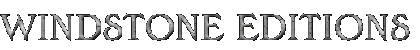

Recent Comments