Home › Forums › Miscellany › Help & Feedback › New website concerns (fixes, suggestions, etc)
- This topic has 669 replies, 61 voices, and was last updated 4 weeks ago by Clay.
-
AuthorPosts
-
April 5, 2018 at 8:20 pm #1537348
Still can’t pinch and zoom. Tried on several different pages too.
Can’t logout and log back in because there is no logout link on the mobile version.
April 5, 2018 at 10:09 pm #1537387Pinch to zoom isn’t working for me. It didn’t work on the previous theme either that I can remember. The scroll back and forth I’m referring to happens when you start vertical, click the button to insert a picture, rotate so you can read to insert, then rotate back to vertical while the insert picture box is still up. The box is locked into a position where you can’t do anything because the buttons are off the screen.
So with the “insert image” popup window, you can tap near the top of it and drag it. That way you can move the popup to see any part of it that is off the screen. At least this works on an iPhone; I haven’t tested it on other smart phones.
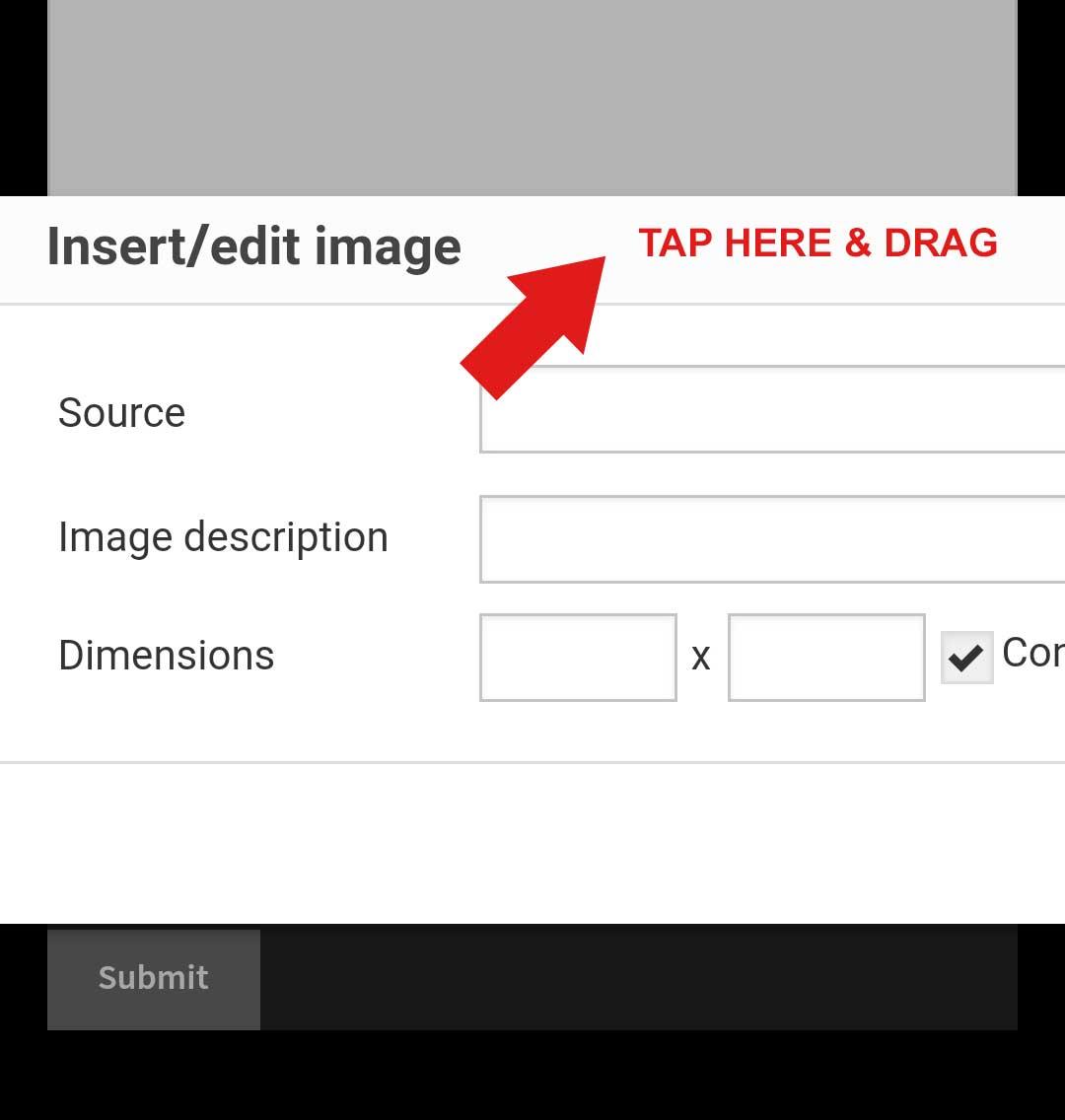 April 5, 2018 at 10:12 pm #1537388
April 5, 2018 at 10:12 pm #1537388I removed the three buttons from the bottom of the mobile window and put those links at the bottom of the main mobile menu (like on the old theme), including a “log out” link, which only shows when you are logged in. In my testing, pinch-to-zoom is working. I increased the font size on the forum pages.
April 6, 2018 at 2:41 am #1537391Thank you. I can read everything better now.
Looking for rainbow or pink & teal grab bags!
April 6, 2018 at 3:26 am #1537392Pinch to zoom worked this morning. I could click and drag the insert window as well.
Thanks for getting rid of the buttons and putting the links back in the mobile menu. The buttons just took up too much “real estate”.April 6, 2018 at 6:32 am #1537395Thank you Clay, the big buttons at the bottom are gone, pinch and zoom are working and the bigger text helps a lot as well!
Looking for:
"COSMIC SHIFT DRAGONS and KI-RINS" and the "OCTOPUS TANUKI TEST PAINT #1"April 6, 2018 at 7:50 am #1537402You’re the best, Clay! 🙂
April 6, 2018 at 3:31 pm #1537415Can we please have a way to opt out of seeing signatures? I’ve seen a few that take up more space on the mobile screen than what the user types in a post.
April 6, 2018 at 8:33 pm #1537428Thank you Clay !!
April 7, 2018 at 7:34 am #1537442FYI – though Clay may already be aware of this and not had time to change it – the Windstone login page is back to the W rather than a custom image.
April 11, 2018 at 4:28 pm #1537578Couple personal concerns/issues.
On my phone trying to browse over the shop was smooth and easy before a recent update that now makes it clunky and slow. I like seeing the store similar to the site shows on a computer, not one item at a time that fits on my screen, resulting in a ton of scrolling and hoping I don’t accidentally click on something. I tried this and it resulted moreso in frustration and giving up looking at all last night.
To attempt to remedy this today, I opened the site on my tablet. Store shows up how I like, however on my tablet there is absolutely no “Sign In/Account” button (I had no idea I wasn’t signed in til I tried to comment on this and got met with the “Must sign in to comment”… had to get on my phone again to make this comment. There is also no cart button to be seen on my tablet
April 11, 2018 at 8:25 pm #1537582Couple personal concerns/issues. On my phone trying to browse over the shop was smooth and easy before a recent update that now makes it clunky and slow. I like seeing the store similar to the site shows on a computer, not one item at a time that fits on my screen, resulting in a ton of scrolling and hoping I don’t accidentally click on something. I tried this and it resulted moreso in frustration and giving up looking at all last night. To attempt to remedy this today, I opened the site on my tablet. Store shows up how I like, however on my tablet there is absolutely no “Sign In/Account” button (I had no idea I wasn’t signed in til I tried to comment on this and got met with the “Must sign in to comment”… had to get on my phone again to make this comment. There is also no cart button to be seen on my tablet
Yes, there’s a quirk where the top menu (which includes the login and cart links) does not show up on tablets when in portrait orientation. Fixing this is on my to-do list, and I will get to it as soon as I can. In the meantime, turning your tablet to landscape orientation should solve the problem.
April 11, 2018 at 8:26 pm #1537583FYI – though Clay may already be aware of this and not had time to change it – the Windstone login page is back to the W rather than a custom image.
Yes, this is on my to-do list.
April 11, 2018 at 8:29 pm #1537584Can we please have a way to opt out of seeing signatures? I’ve seen a few that take up more space on the mobile screen than what the user types in a post.
I will look into this. Not sure if it will be possible. Another fix might be to just limit the length of signatures.
April 12, 2018 at 1:45 am #1537588Other way around. Whatever is causing it goes away in portrait, in landscape it shows up… (Gotta love technology!) I’ll just flip the tablet when needed for now. Thanks Clay!
-
AuthorPosts
- You must be logged in to reply to this topic.
