Home › Forums › Miscellany › Help & Feedback › New website concerns (fixes, suggestions, etc)
- This topic has 666 replies, 61 voices, and was last updated 1 month, 3 weeks ago by Clay.
-
AuthorPosts
-
March 27, 2018 at 10:12 am #1536834
OH! I just spotted a new item at the bottom of the main page – who’s on line. Thanks!
April 1, 2018 at 4:18 am #1537105I don’t see at the bottom of the forum where it usually says active and new forum topics so it seems to have disappeared. I hope it comes back so I know what forum topics are active.
Looking for rainbow or pink & teal grab bags!
April 1, 2018 at 4:56 am #1537107Yeah, all I’m seeing is things like . Did the quote marks get messed up in a copy-paste?
My keyboard is broken. I keep pressing "Escape", but I'm still here.
April 1, 2018 at 7:55 am #1537108I fixed it. Somehow the plugin that controls that got turned off.
April 1, 2018 at 9:09 am #1537110Thanks, Clay!
My keyboard is broken. I keep pressing "Escape", but I'm still here.
April 5, 2018 at 11:28 am #1537312Please get rid of or shrink the bar that appears on the bottom of the page – at least on mobile. It’s huge and not needed. And if you turn your phone horizontal when replying it covers the reply box completely.
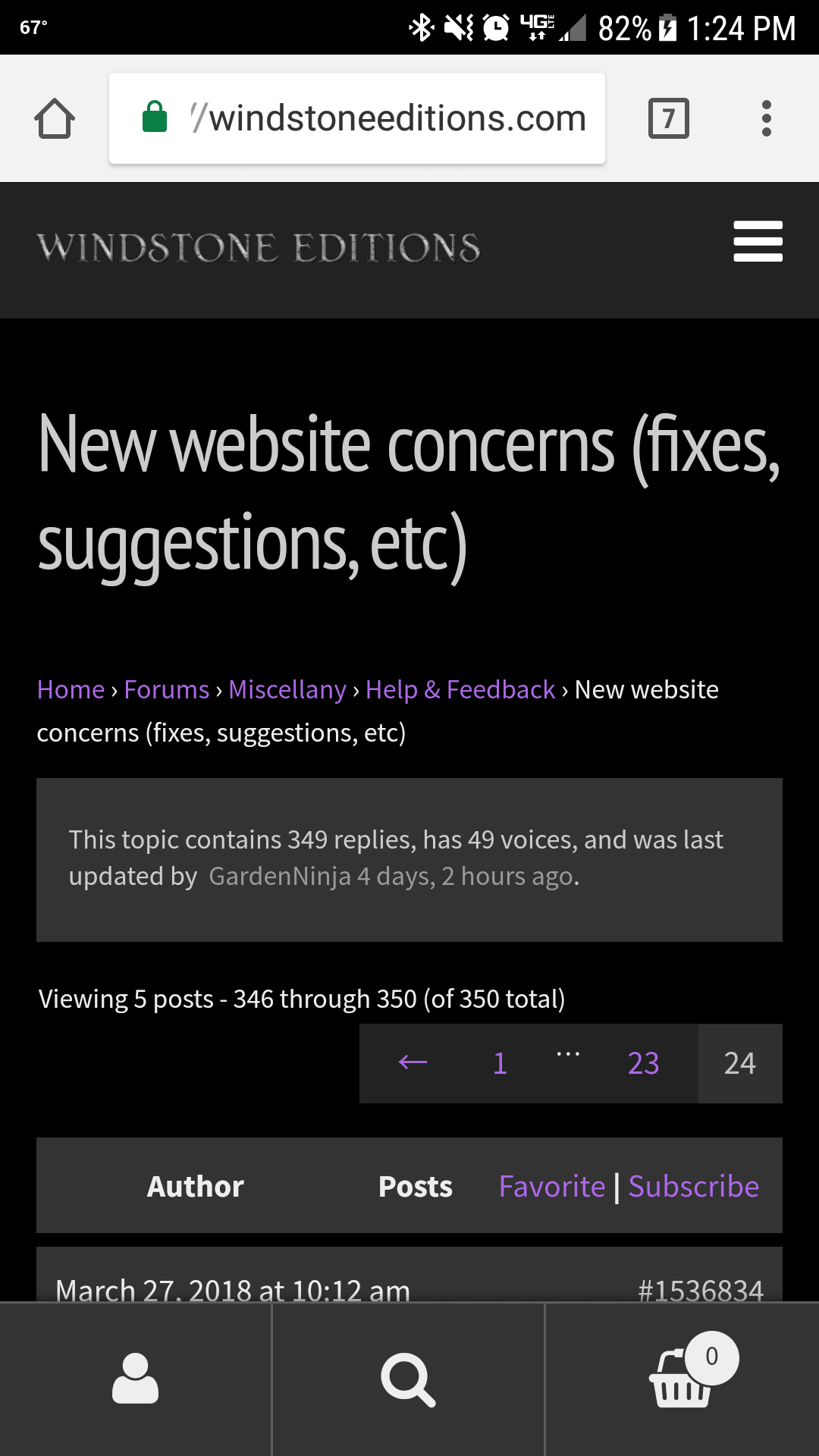 April 5, 2018 at 12:22 pm #1537323
April 5, 2018 at 12:22 pm #1537323Is there a way to logout when using a mobile phone? I don’t see the “logout”. Am I missing it?
April 5, 2018 at 2:35 pm #1537334Presumably you would use the “Account/Login button” to log out as well (left side of the bar that Pegasi talks about in the message above yours).
When announcing the recent Forum update Clay posted, “The look of the new theme will be very similar to the current look and everything will function the same way. The only exception is that when viewing the site on a mobile device (smart phone), you will see 3 buttons at the bottom of your screen for Account/Login, Search Products, and Shopping Cart. The Account/Login button will replace our current “My Account” and “login” links, which appear at the bottom of our site’s mobile menu.”
April 5, 2018 at 3:04 pm #1537335Yes, you would think that button would include a “log out” option as well as the “log in” and “register” ones, but that doesn’t seem to be the case (odd). I think I will have to create a new mobile menu that will be the same as the current one, but with the addition of login/logout links. I’ll try to get that done in the next day or so.
April 5, 2018 at 3:15 pm #1537336I have to say I’m not pleased with the new version of The Forum as it’s gotten extremely hard to maneuver Via Mobile which is the primary way I get online. Editing posts is a nightmare trying to add pictures is hard because if you turn your screen one way or the other you then can’t scroll left or right because it locks it. You can’t zoom in or out you can’t turn off signatures. It’s part of why I haven’t been online much. And it also appears the preview button is gone now.
April 5, 2018 at 3:56 pm #1537338I have to say I’m not pleased with the new version of The Forum as it’s gotten extremely hard to maneuver Via Mobile which is the primary way I get online. Editing posts is a nightmare trying to add pictures is hard because if you turn your screen one way or the other you then can’t scroll left or right because it locks it. You can’t zoom in or out you can’t turn off signatures. It’s part of why I haven’t been online much. And it also appears the preview button is gone now.
I can restore virtually any feature that was there before. The “pinch-to-zoom” was a special script that I added to the old theme, and I can add it to this one as well. I can probably get that done tonight. I don’t really understand the lateral scrolling issue. There shouldn’t be any side-to-side scrolling unless you’re zoomed in, so maybe once I enable zoom that issue will take care of itself. The theme change should not have affected the presence/absence of any buttons (like “preview”), but I will check on that.
April 5, 2018 at 4:04 pm #1537340Pinch-to-zoom is enabled.
April 5, 2018 at 4:13 pm #1537341Pinch to zoom isn’t working for me. It didn’t work on the previous theme either that I can remember.
The scroll back and forth I’m referring to happens when you start vertical, click the button to insert a picture, rotate so you can read to insert, then rotate back to vertical while the insert picture box is still up. The box is locked into a position where you can’t do anything because the buttons are off the screen.
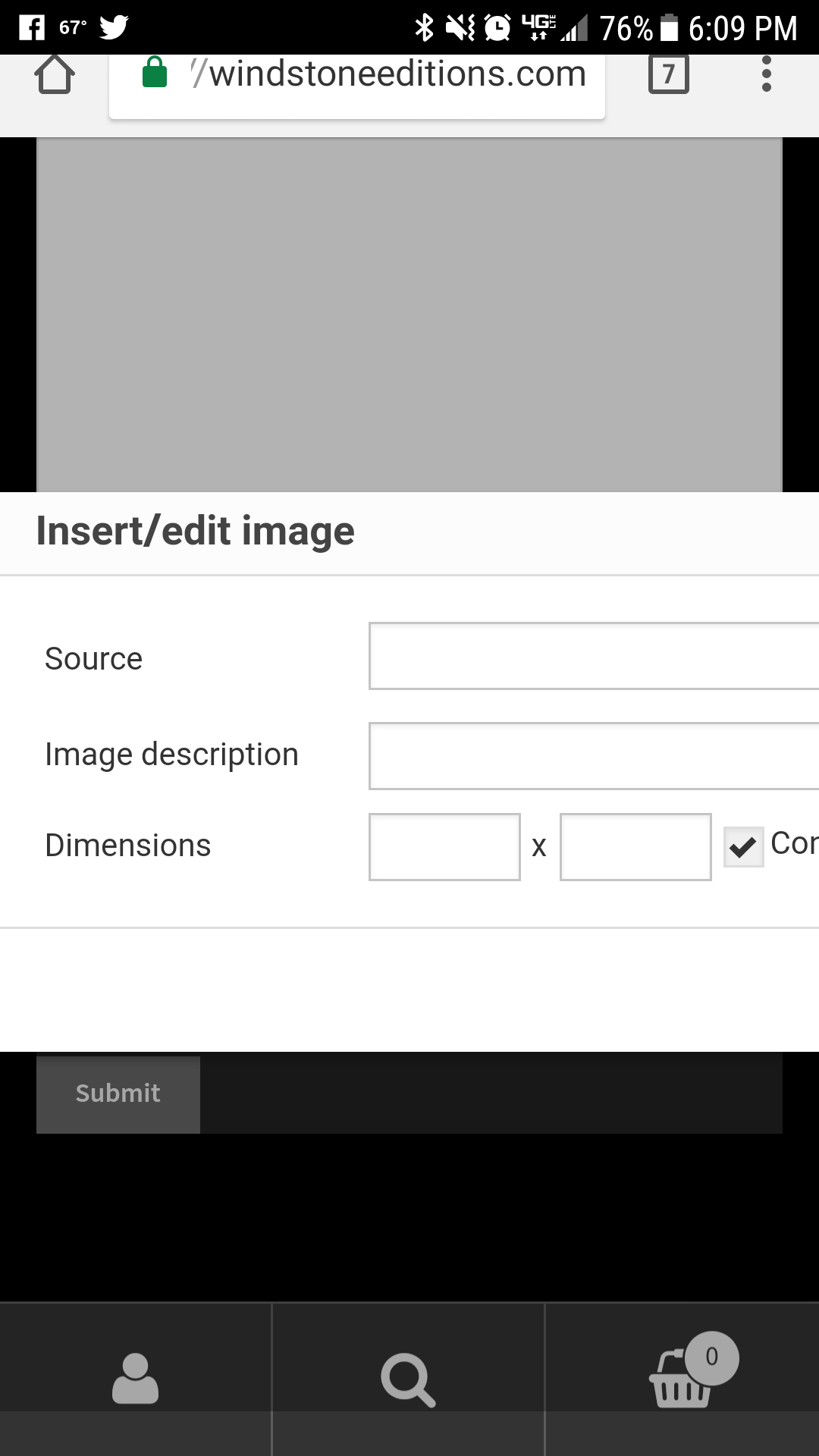 April 5, 2018 at 4:34 pm #1537342
April 5, 2018 at 4:34 pm #1537342I am finding the new update also confusing and the writing is so small on the threads! Can you increase the size of the writing? I think I liked the old look of everything better.
Looking for rainbow or pink & teal grab bags!
April 5, 2018 at 5:03 pm #1537343I am finding the new update also confusing and the writing is so small on the threads! Can you increase the size of the writing? I think I liked the old look of everything better.
The old look was determined largely by the old theme, which was discontinued. So we had to switch themes——that was not optional.
The good news is that almost any formatting issue can be customized. Yes, the font size can be increased. I will address that and the other issues as quickly as I can.
BTW, the code that I used to make the old theme zoom-able did not work on the new theme. So I found another way to do it——it works now. Anyone who was initially not able to zoom on a mobile device, please refresh the page and try it again. Let me know if it still doesn’t work for you.
-
AuthorPosts
- You must be logged in to reply to this topic.
