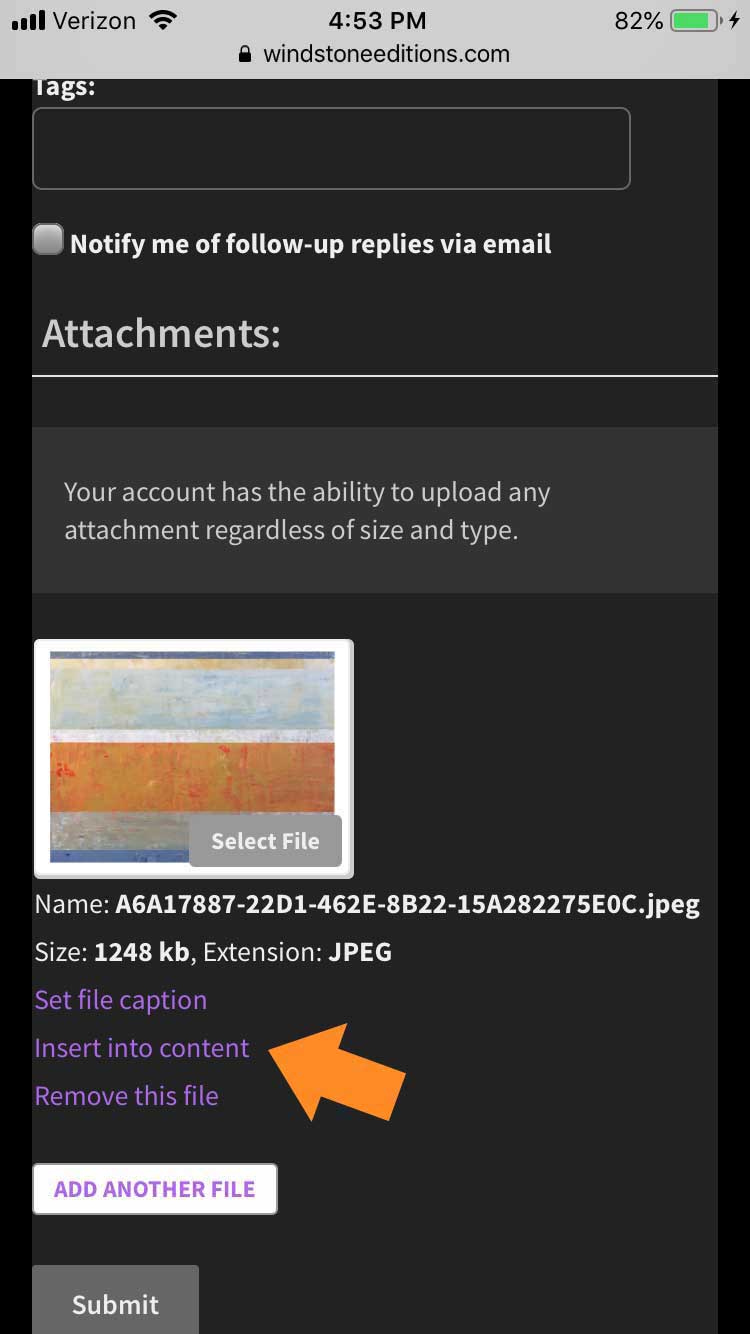Forum Replies Created
-
AuthorPosts
-
Clay, I’ve had the same problem with the drop down, but not quite as bad I think. I’m on an iPad. Also, the options for the pictures doesn’t show up for me if the picture is too large. I have to make mine smaller first (about 40% usually) before I get the option to insert.
Thank you for pointing this out. This may well be the problem that GardenNinja is having as well. If you try to upload an image that is too large, you will not see the “insert into content” link, and will instead see a “remove this file” link and a message stating that the maximum allowed file size for uploads is 512K. This limit can be adjusted, but there’s really no need for forum images to be larger than about 150K. Posting huge image files will slow down our site considerably, so I’d really like to keep that limit at 512K if possible.
Maybe it’s the tablet I’m using, but recently I’ve had a problem getting to any section from the home page. The drop down menu opens no problem, but it only wants to open the ‘About’ page, no matter what I tap on or how quickly. (it has always gone to that page if I don’t tap the wanted one quickly enough) This gets irritating quickly, sometimes taking 20 tries to open the desired page. Is it me, my device, or the website? I don’t have this problem anywhere except trying to open pages from the drop down menu here.
Sorry for the difficulty; that’s the first I’ve heard about this issue. I will be updating some things next week, which will include a new dropdown mobile menu, so hopefully that will fix it. In the meantime, there is also a menu of links in the footer, which might be easier for you than the dropdown menu.
You should see “insert into content” below the thumbnail (see screenshot). If you don’t see that, please let me know which iPhone you have and what version of iOS you’re running, and I’ll look into it.
Clay, I tried doing this on my iPhone when I was PMing with Dragoneer_88, and not only didn’t the options appear, but I couldn’t submit the post at all. The submit button would not work until I removed the uploaded photo.
I have an iPhone 5S (I think), iOS 11.3.1. I haven’t upgraded the OS in a while because some of my coworkers reported that doing so caused them to not be able to access the email app the company is using. It is a company issued phone.
Can you please post (or email me) a screenshot that shows the part of the page where the “insert into content” link should be? Thanks!
“Place Ad” page is fixed. Let me know if you discover any other issues.
Yesterday I updated the plugins that control several different aspects of the site. The updates contained a couple of minor bugs.
1) The image uploader for forum posts no longer worked, so I replaced it with a different (better) one. You will now see below the text input area an “Attachments” section. Click the “select file” button to choose an image from your computer. You will then see a thumbnail of the image, and to the right of it a few links, including “set file caption” and “insert into content.” If you click “insert into content” then your image will appear in the body of your post, just like before. If you don’t, the image will appear as a thumbnail at the bottom of your post, which when clicked will open the full-size image in a Lightbox.
2) When placing a Classified ad from the main Classifieds page (by clicking the “place ad” link), the ad subcategory drop-down menu is not showing up. I am working on this. However, in the meantime you can still create new ads by going to your user profile (“my account”) and selecting LISTINGS > CREATE. I should be able to get this issue resolved quickly, and I’ll post a note here when I do.
Thanks for your patience!
Where is my thread? Why isn’t it visible?
I’m assuming you’re talking about the Mercedes Lackey post? For some reason it was flagged as spam. I’m un-flagging it now. If that’s not the post you’re looking for, let me know.
EVERYONE: Adblocker has been causing a variety of problems for people lately when trying to use our site. If you are using Adblocker (or other ad-blocking software) and the site looks strange or isn’t behaving itself, please try whitelisting the Windstone site. If that doesn’t fix things, post here or PM me for assistance. I’m generally available 24/7 to help (unless I’m sleeping).
We can keep the blog. It’s not a problem.
I see “Reptangle” under the “Community” tab (thanks for changing that description) but Melody’s Blog seems to have disappeared. Was this intentional?
Well John’s thought was to eliminate it since Melody rarely posts there, and does more posting on facebook. But I see that she did post something a couple weeks ago. I’ll add it to the menu for now.
John and I discussed what that “explore” tab should be called. We didn’t think “explore” was ideal, but weren’t able to think of the perfect term. So we are open to suggestions. I think “explore our community” is too long, though. It could simply say “community.” That’s not perfect, but I don’t think there is a perfect solution. That tab is essentially everything other than shopping, so it’s tricky.
Is the new layout a work in progress? I am not enamored of the “Explore” drop-down box rather than having categories across the top of the Forum page. Thank goodness for being able to right click on the “Back” arrow!
The new navigation is designed to make it easier for first-time visitors to the site (and others) to find the products they are looking for. We will be fine-tuning things in the coming days. If there are particular pages that you would like easier access to, just let me know and we will try to accommodate.
I found the problem. It was adblock. I thought I had tried disabling it here before, but I had actually disabled something else.
Glad you were able to sort it out. Let me know if you have any further trouble with that.
Clay, I ran into a new problem yesterday evening. I usually post using the “Text” tab, but I do the eBay posts from the “Visual” tab so I can upload the photo. Starting yesterday, clicking on the “Visual” tab has no effect – I can’t get it to switch. I tried rebooting my computer since that fixed the previous problem I had had, but it didn’t help. Firefox on Windows 10.
I haven’t been able to replicate this. When I view the site with Safari, Chrome, or Firefox, the text/visual tabs function like they always have. What browser are you using? And did you recently install any browser add-ons (i.e., extensions, plugins)?
Anyone else having this issue?
Clay,
I ran into a new problem yesterday evening. I usually post using the “Text” tab, but I do the eBay posts from the “Visual” tab so I can upload the photo. Starting yesterday, clicking on the “Visual” tab has no effect – I can’t get it to switch. I tried rebooting my computer since that fixed the previous problem I had had, but it didn’t help. Firefox on Windows 10.Thanks for bringing it to my attention. I’ll take a look.
-
AuthorPosts