Home › Forums › The Tanglian Wilderness › Quests › Quest 18 – Box Opening Quest – Entries open until 12/31
- This topic has 74 replies, 1 voice, and was last updated 9 years, 3 months ago by jmoore.
-
AuthorPosts
-
December 9, 2014 at 4:34 pm #922805
It’s probably okay as long as it’s not a center of focus. They’d probably have to be pretty picky about that.
Also, *bump* – videos need to come in by end of month so make sure you get them in! 🙂
December 9, 2014 at 4:41 pm #922806Good to know, thank you !
December 9, 2014 at 4:59 pm #922807I sent mine in, please let me know if you were able to obtain the video or not, since I had to send it using google drive. Thanks !
December 15, 2014 at 5:45 pm #923063Bump! Just over two weeks left!!! 🙂
December 24, 2014 at 11:26 pm #923452One more week! I’ve really enjoyed all the entries so far! We’d love to see a few more – remember, we’re doing prizes for the top three so lots of chances to win!!!
December 25, 2014 at 12:41 pm #923470Not meaning to hijack, but can we see what the prize was for Quest 17? I’m nosey! 🙂
December 28, 2014 at 8:35 am #923526I finished my video, technically, but when I tried to import it from my iPad, it’s not displaying properly. Somehow an extra minute and 55 seconds is there and it’s lost a bunch of stuff I put on. 🙁 I’m not sure what happened or how to fix it, but I’m going to try since there is still a little (but not much) time left.
December 29, 2014 at 2:09 pm #923536Sounds like you have the raw footage, not a version that’s compressed and out put for viewing. You should be able to get it down below 100MB pretty easily. What file type is it?
I’ve got a raw .MOV file that is under 2 minutes or so in time length, so it meets that requirement, but it’s over 450MB in size currently, as a straight .MOV file from my Canon Camera. I’ve never done any movies/videos of my own before. How do you compress it and output for viewing to get it under 100MBs as a final file size?
Any suggestions anyone?
IN SEARCH OF MY NEXT GRAILS:
Black Peacock & Butternut Adult Poads
Kickstarter 'Rainbow Tiger' Bantam Dragon*~*~*~* Ela_Hara: The DragonKeeper *~*~*~*
*** Come visit me on deviantArt at http://ela-hara.deviantart.comDecember 29, 2014 at 3:59 pm #923537Ela_Hara, I had to figure out how to compress mine too but what I did is I edited it mine on Windows Live Movie Maker and I read that you can change the size on there if you use a Windows computer. So once you upload the video on there, you click the top left tab, scroll down and click on Save Movie and then you can choose one of the options on the right to save it as a smaller file. Each option you pause on tells you how big the file will be saved so for a 2 minute movie you could click For Computer as that is about 40 mb per minute. I scrolled down to the bottom of the options and chose custom setting to choose how big I wanted my file to be so I chose a similar setting to the Burn a DVD setting because that was around 20 mb per minute for a 5 min. video so I got mine just under 100 mb. If you choose For email that is only about 10 mb per minute of video and decreases the video quality as I tried that first and didn’t like it, so try to get it as high as you can up to 100 mb.
Now my question is, I just e-mailed my video with gmail but it was still too big to e-mail so it used google drive to send it so is that okay to send it with google drive?
Looking for rainbow or pink & teal grab bags!
December 29, 2014 at 6:23 pm #923541Ela_Hara, I had to figure out how to compress mine too but what I did is I edited it mine on Windows Live Movie Maker and I read that you can change the size on there if you use a Windows computer. So once you upload the video on there, you click the top left tab, scroll down and click on Save Movie and then you can choose one of the options on the right to save it as a smaller file. Each option you pause on tells you how big the file will be saved so for a 2 minute movie you could click For Computer as that is about 40 mb per minute. I scrolled down to the bottom of the options and chose custom setting to choose how big I wanted my file to be so I chose a similar setting to the Burn a DVD setting because that was around 20 mb per minute for a 5 min. video so I got mine just under 100 mb. If you choose For email that is only about 10 mb per minute of video and decreases the video quality as I tried that first and didn’t like it, so try to get it as high as you can up to 100 mb.
Now my question is, I just e-mailed my video with gmail but it was still too big to e-mail so it used google drive to send it so is that okay to send it with google drive?
I did the very same thing to Edit mine Kim 🙂 And I also emailed mine using google drive, and I was told my entry was received, so Im assuming they did get it just fine 😉
I CANT WAIT to see everyone’s videos! I love watching people open WIndstone Boxes !!! 😀
December 29, 2014 at 7:03 pm #923546Couple of things since I’m getting a lot of the same questions:
1.) Google drive is fine – as long as I can pull the file down (download it), I’m happy. YouTube won’t work because I can’t download it from there, but whatever else that works for you guys is okay as long as I can access it.
2.) I’m not able to access a desktop regularly right now (holidays!) so it makes it hard for me to answer questions quickly. Please check the original posts/thread/Ts and Cs if you have questions as it will clarify a lot of general ones (file size, video lengths, dates, etc).
3.) I don’t know anything about video editing. 🙂 I usually have a pool of folks I can work with on questions, but they are all on vacation until next year, so I’d recommend Google and the forum if you need help figuring something out as I’m mostly worthless (and Google is the only way I’d have of answering your questions without my normal point people!) 🙂
4.) I just need your video or video link and your forum name in the entry emails. Too much additional information can be very confusing. If you have other questions, please send a separate email or PM me.
5.) If there is something wrong with your entry (for the videos) I will tell you. I don’t normally do this because there are too many entries, but since these require a higher level of effort if you didn’t do something right (and I notice it), I will let you know. Several of you have been requested to fill out the waivers, update files, etc. If you don’t get a notice that you need to send me something else, you’re probably fine.
6.) And finally – due to my limited desktop access, I’m only sending out confirmations every couple of days. Please be patient. I will send out a final batch on 1/1 (since all the entries are due then) and if there is a problem, you will be allowed to fix it as long as you do so within a day or two.
Good luck everyone!!!
December 30, 2014 at 2:32 am #923548Actually Kiya, I know how to download a YouTube vid file – use the free program by going to ‘Keepvid.com’ and you save the YouTube vid’s URL into the ‘Keepvid’ download box. When you click through, several video file format links will populate under it for you to choose from. Click on the file format link you want and you’ll be prompted to download that format (mp4, AVI, MOV, FLV, WebOS, etc) onto your desktop.
This is the way I’ve been downloading and saving YouTube vid’s for years! 🙂Thanks for the tips on saving down my raw video below 100MBs Kim! I’ll try that in the morning. And I’ll also probably see how ‘Google drive’ works too, since most emails can’t handle sending files over 25-30MBs in my experience. Thanks everyone! 😀
IN SEARCH OF MY NEXT GRAILS:
Black Peacock & Butternut Adult Poads
Kickstarter 'Rainbow Tiger' Bantam Dragon*~*~*~* Ela_Hara: The DragonKeeper *~*~*~*
*** Come visit me on deviantArt at http://ela-hara.deviantart.comDecember 30, 2014 at 4:05 am #923552That’s interesting – for this quest, YouTube is still not an option (I’ll need to investigate both YouTube’s policies and any rules about the free program for legality plus make sure the process works on my machine), but I’ll keep that in mind if we do another video contest. 🙂 Thanks!
December 31, 2014 at 4:46 pm #923605I sent my email to Ayonah yesterday afternoon (Tues., 12/30 – around 12:15pm Pacific time) with my gmail email acct/Google drive. I hope it made it okay!
Good Luck to Everyone who entered! Can’t wait to see the videos 😀
IN SEARCH OF MY NEXT GRAILS:
Black Peacock & Butternut Adult Poads
Kickstarter 'Rainbow Tiger' Bantam Dragon*~*~*~* Ela_Hara: The DragonKeeper *~*~*~*
*** Come visit me on deviantArt at http://ela-hara.deviantart.comDecember 31, 2014 at 6:03 pm #923610Just a reminder – today is the last day to enter! I’ve sent out confirmations to everyone whose entry has been received.
Good luck!
-
AuthorPosts
- You must be logged in to reply to this topic.
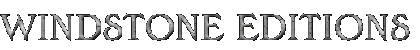

Recent Comments