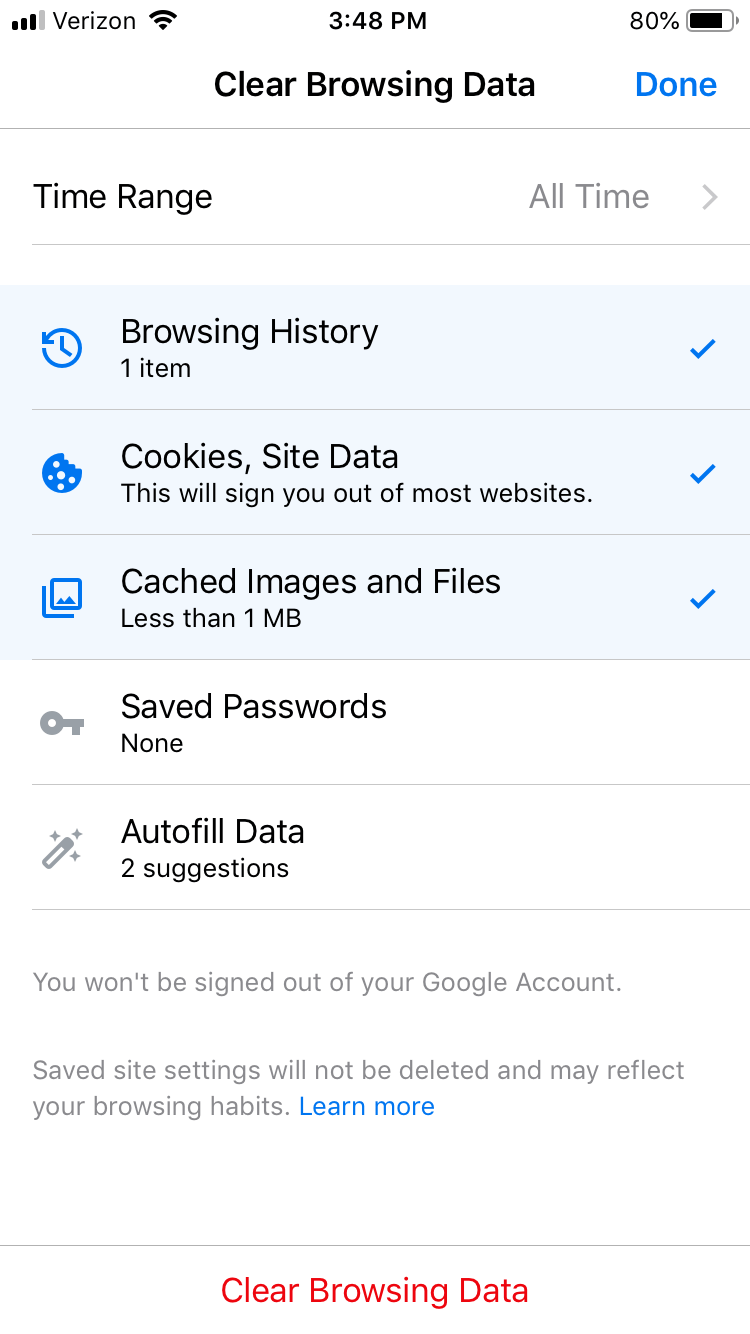Forum Replies Created
-
AuthorPosts
-
And another: pauline
This is the email address she lists: paulineabuzer@yahoo.comAre you able to IP ban people?
Thanks, I flagged that account.
There is a new spam in Windstone it is from abinomark500 delete it, its a trap.
So there were spam PMs sent yesterday from “abino” and that user has been flagged as a spammer. I don’t see anything from “abinomark500.” Is that the name that’s displayed in your PM inbox?
New spammer on the block: abino
Taken care of. Thanks!
Hi Clay, in the Classifieds section, where you click to agree to “terms and conditions” there is near white writing on a white background. Makes it almost impossible to see.
This is fixed.
Also, I did publish your Covid-19 post.
Kim, there are some restrictions on editing posts. First, after posting you have to wait 30 seconds to edit. This is called throttling, and it’s there to minimize forum spam. Spammers often use bots that will make lots of posts within a few seconds, so this prevents that. It’s built into the forum software, and cannot be changed. Secondly, posts can only be edited for 30 minutes after posting. This helps hold people accountable for the content they post. So someone can’t post something offensive or nasty, and then go back and change it and pretend they never said it. As for the images, there was no “x-ing out” because we were not using a Lightbox on the images, so they were just opening in a separate browser tab. But I just added a Lightbox to reduce confusion, and you should now have that functionality. The Lightbox only applies to images uploaded through the forum, not those linked externally. Images linked externally are not clickable.
Hi Clay, in the Classifieds section, where you click to agree to “terms and conditions” there is near white writing on a white background. Makes it almost impossible to see.
Ok, thanks, I’ll get that fixed later today.
Sorry I’m a technoidiot, I don’t know how to do screenshots. Amongst many many other things. The dropdown menu I meant is the 3 lines next to the Search magnifying glass symbol. But really it’s just as easy to access sites from the list on the bottom of the page.
The mobile menu is basically the same as the desktop menu, except that the top-level categories are “collapsed.” So if you tap on DRAGONS, ALL PRODUCTS, or COMMUNITY the menu will expand to show all of the sub-items contained in those categories.
I’m not sure which dropdown menu you’re describing. The COMMUNITY menu? Maybe you could post a screenshot?
Clay,
I can’t edit my ad on my desktop (Win 10 / Firefox) or on my phone (iPhone 8 / Safari). I click on edit and the frame comes up, but the ad isn’t in it.This is happening on your two most recent ads, which both have a ton of image links. I’ll PM you about it.
Clay,
I can’t edit my ad on my desktop (Win 10 / Firefox) or on my phone (iPhone 8 / Safari). I click on edit and the frame comes up, but the ad isn’t in it.OK, let me take a look at that.
In melody’s blog spot when I go through it and go to the next page and click to see an item, when I click back it takes me all the way back to the beginning. Is there a way for it not to do this? I’m on my iphone using safari. Thanks Clay!
I just revised the formatting of the blog. You shouldn’t have that issue anymore. You may need to clear your browser cache to see all of the changes. And reload the page from the navigation menu because the URL has changed. It’s https://windstoneeditions.com/blog
Since Kim seems to be the only one experiencing these mobile formatting issues, I will be communicating with her about it via PM. That way we don’t bombard all of you who subscribe to this thread with emails about stuff that’s not relevant to you. But if anyone else is having similar issues, please let me know, and I will help you out.
OK, I found the fix for Chrome (at least it worked for me). When clearing your cache, make sure that “Time Range” (near the top of the screen) is set to “All Time.” The default setting is “Last Hour,” and since you probably have files stored in there from browsing our site more than an hour ago, that’s not going to work.
I have adjusted the width of the mobile menu as well as the forum pages, so both of those things should no longer be cropped off. However, the Chrome mobile browser seems to still be loading from cache, even though I have cleared the browser cache. This is probably where the problem has been all along. I know this is the problem because if I open a new “incognito” tab in Chrome, the menu and the forum pages look good, but in a regular tab they are still appearing too wide. Incognito tabs don’t load anything from cache, they just pull everything directly from our web server. If the mobile menu or forum pages appear too wide on your phone, and you’re using Chrome, please try opening an Incognito tab and see if the site looks normal there. I’m currently looking into why this is happening with Chrome. Anyone using Safari or other browsers shouldn’t have a problem.
-
AuthorPosts