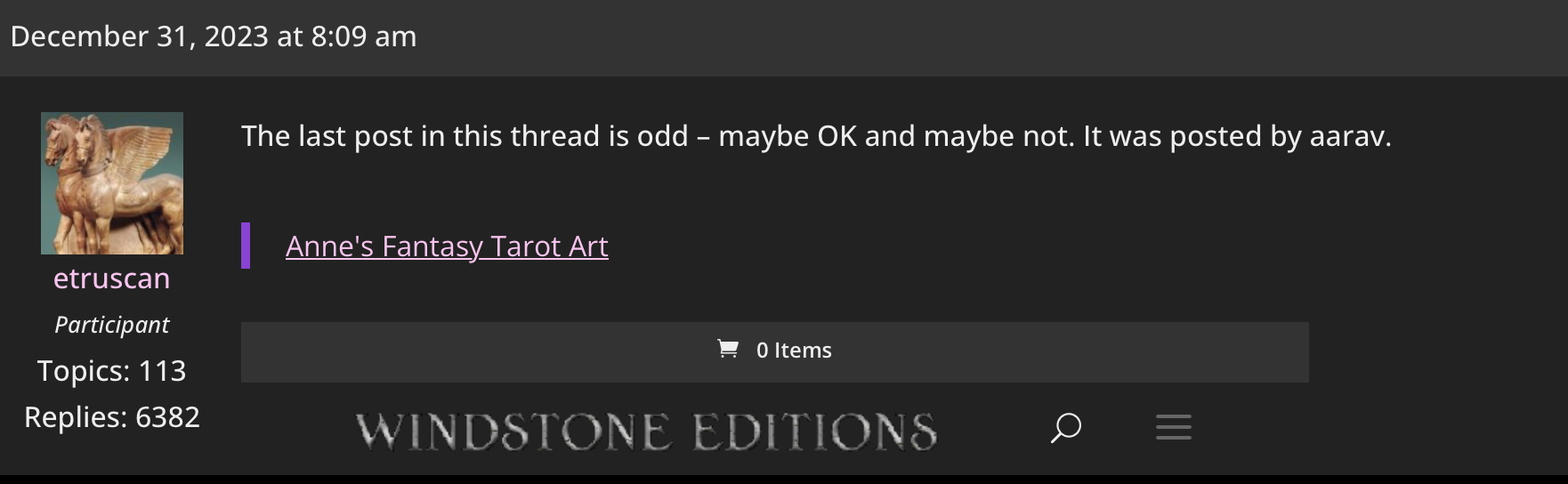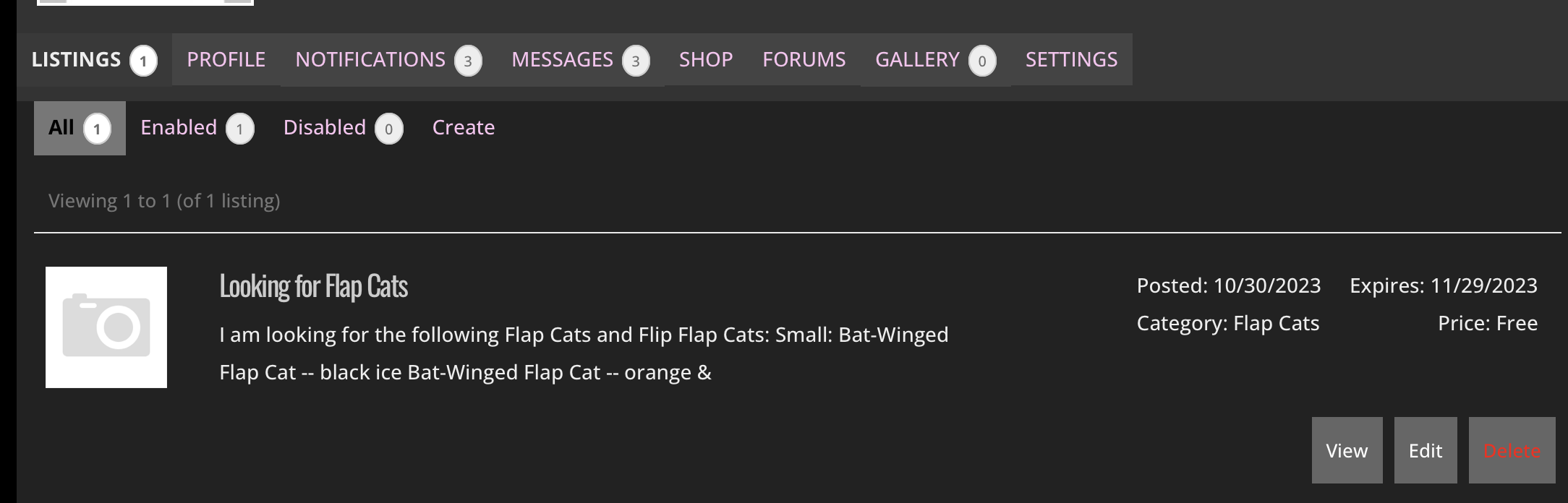Forum Replies Created
-
AuthorPosts
-
Asoka just posted SPAM in the thread called “Spring 2024 PYO Swap Update” (in the “Swaps” topic).
Also in the thread called “Spring 2023 PYO Swap?”
Got it—thanks.
No “Wait List” available for the Old Black and Old White resting ponycorns? I don’t see one this morning (January 23).
The photo on the main page of the store does have a button to “Join Waitlist”. However, that button takes me to the item page for a resting ponycorn. That page just says “Out of Stock” with no way to join a wait list.
I’m checking with Susie to see if this was intentional or not.
This has been fixed now—you can join the waitlists for those items.
No “Wait List” available for the Old Black and Old White resting ponycorns? I don’t see one this morning (January 23).
The photo on the main page of the store does have a button to “Join Waitlist”. However, that button takes me to the item page for a resting ponycorn. That page just says “Out of Stock” with no way to join a wait list.
I’m checking with Susie to see if this was intentional or not.
The Members Directory is back.
Is the “Find a Member” feature no longer available? I believe it used to be part of the drop-down menu under “Community”.
I didn’t see it when I looked this afternoon (January 13).Sorry for the slow response here. A recent update of our forum software made the members directory not work, so I removed that link from the navigation menu while I get it worked out. Should be fixed soon!
Sorry, I just saw your post, Nightcrow. This issue was reported on the Website Issues thread a few days ago, and was fixed. You should be able to post Classifieds now. In the future, to be sure I will see your post promptly, it’s best to report website issues here: https://windstoneeditions.com/forums/topic/website-issues-including-spam/
I’m trying to place an ad in the classifieds, and the category selection drop down in step 1 is not working properly. It only has “Select a Category” listed when clicking on it. Arrows don’t work to scroll down within it either. Not sure if anyone else has experienced this same issue or not.
Yes, I see what you mean. Sorry for the inconvenience—I will troubleshoot and let you know when it’s resolved.
The form for posting Classified Ads is now working properly.
I’m trying to place an ad in the classifieds, and the category selection drop down in step 1 is not working properly. It only has “Select a Category” listed when clicking on it. Arrows don’t work to scroll down within it either. Not sure if anyone else has experienced this same issue or not.
Yes, I see what you mean. Sorry for the inconvenience—I will troubleshoot and let you know when it’s resolved.
I still have to search for the forum. Not sure why.
Do you mean that you see “No Results Found” when you go to the main forum page?
If that’s what you’re referring to, it’s an ongoing but intermittent issue that we’re having with the website, where from time to time the connection between the website and many of the pages gets temporarily lost. This is a complicated issue, and I (and another website developer) are working hard to figure it out, but so far it’s still a mystery why this is happening.
If this is happening to you consistently, then it may be a separate issue.
Hmmm … my last post appears to have vanished. I was reporting a member page with a questionable Forum Signature.
You mean this one?
I still see it. I just marked the account in question as a spammer.
Post in the “Community” section by William Wilsond. The member name in the url for his page is mycricut design.
The title of the post is “Cricut Design Space” and it has links to other sites.
https://windstoneeditions.com/forums/topic/cricut-design-space/
Got it—thanks!
inappropriate name showing up in the new members list
https://delhigirlsclub.com/noida-call-girls/
guessing WE doesn’t want anything to do with call girls, ew……
Thanks, I deleted that account.
Susie may have reached out to you already on my behalf, but I am wondering if there is a way to edit a classified ad? My current ad still lists an item I now have.
I have already emailed you these instructions, but I’ll include them here as well, for anyone else who might have the same question:
You can edit your ad by going to your user profile (click the “my account” link at upper right of any page), and then selecting the “Listings” tab. To the right of your ad you will see 3 buttons (see attached screenshot). Click the “Edit” button, and then you can edit your ad.
This evening (18 November) there is no option to quote a post when replying.
The latest update to our forum software (which I recently installed) seems to have switched a few of the options off by default. So far I’ve noticed that forum signatures and the quote option were disabled, and I have turned those two back on. Please let me know if you are aware of others. Thanks.
I have been trying to consolidate my gallery pics (taking all indiv images of the same PYO and making a collage) but I keep getting this error message: Unable to upload. You have used the allowed storage quota! The collages are using way less memory than the individual images and I remove the individual images prior to trying to upload the new collage, to make sure I have plenty of storage space left, but I’m still getting this error message! Please let me know what I’m doing wrong?! or what I need to do to fix this.
>^_^< V
I will take a look at this issue and contact you by PM. Thanks.
-
AuthorPosts