Forum Replies Created
-
AuthorPosts
-
March 24, 2018 at 8:55 am in reply to: Notification of a Private Message and with no message to be seen #1536675
My pm count is still funky, but no rush fixing it! You all have so much on your plate, and please know how much we all appreciate everything that you do <3
Sorry about that——I missed that one somehow. Your counter is reset now.
March 23, 2018 at 3:54 pm in reply to: Notification of a Private Message and with no message to be seen #1536651OK, I was able to delete all the spam messages and reset the “new message” counters associated with those messages, so hopefully everyone’s new message numbers will be accurate now. If anyone still has issues, just let me know.
March 23, 2018 at 12:03 pm in reply to: Notification of a Private Message and with no message to be seen #1536630Thanks for your patience everyone. We’re doing our best to deal with this situation and prevent it (as much as possible) from happening in the future. It’s tricky! Several hundred additional spam messages were sent last night from a few different user accounts, which are all connected to the same culprit. If you got one (or more) of these PMs, please just delete them. As mentioned, blocking IPs is a tricky business, but it’s worth trying. However, while IP addresses are attached to forum and comment spam, that’s not the case with PMs. So I’m doing some detective work to try and identify the IP(s), but am not sure that will be possible.
Yesterday I went into the site database and just deleted all of the messages from that first round of spam, but that left users who had not yet opened the message with a “false” setting of “1 new message.” If you are having this issue, please PM me, and I will reset it for you. I will go ahead and do that for those of you who have mentioned it in this thread.
I want to reiterate something that Jennifer mentioned, and that most people are aware of by now, but it bears repeating: NEVER OPEN AN ATTACHMENT OR CLICK A LINK IN A PM OR EMAIL FROM SOMEONE YOU DON’T KNOW. This particular batch of spam did not have any links in it, so it’s relatively benign, just annoying. Let me know if you have any other questions about this.
No settings have been changed. I ran a test yesterday, and I got a notification email immediately. I’ll take a look at our email log and see if there are any clues as to what might be going on. If anyone else is having this issue, please chime in so that I’ll know whether it’s just fatalbeauty, or if it’s more widespread than that.
I’m having some trouble with viewing the items in the classifieds. I can see the all the listings, but when I sort on something specific, “wanted, grab bags” I get a message of “no results”. I can find listings by user and also by typing the item. eg Scathach; KiRin. It’s when I am searching from the main page of the classifieds that I seem to have this problem. It’s a little frustrating to scroll through all the listings just to check for what I’m after. Could just be me. Thanks for your help.
I just updated the Classifieds plugin to a new version which fixes that bug. Let me know if you still have trouble with it (you may need to clear your browser cache).
I just took a look at this and found your post, Nightcrow, in the “spam” list. Apparently editing posts is often causing them to be flagged as spam. I will get this sorted out. I marked your post as “not spam” and it now appears at the end of the thread.
Like I said, I will get this fixed. In the meantime, everyone, if this happens to you, just PM me, and I will approve your post so that it appears in the forum.
Susie just made me aware of this issue, and I am working on fixing it. I will probably need to contact the developer of our Classifieds plugin and get his input, which may take a few days. In the meantime, after clicking on the “Browse Ads” button, you will see a “View Categories” button. Clicking that one will display all the categories for you.
Also, for a quicker response to website issues in the future it’s good to post on the “website concerns” thread at https://windstoneeditions.com/topic/new-website-concerns/ where I can know about issues right away.
Thanks for your patience, and I will update this thread when the problem is solved.
When I click on “in stock only” in the filters in the product categories it shows lots of items that are out of stock. Specifically I did this on the Grab Bag page.
I see what you mean. I’ll look into this.
It didn’t work, Clay. I can’t seem to uncheck that box. When the pages refreshes, the box is checked again. Must be haunted 😉
It’s actually behaving as it should. The checkbox is checked by default. It’s a supplemental field (like the “tags” field) to the comment/reply text box where you type your comments (which I’m typing in right now). The status of the checkbox only gets processed when you click the “submit” button below.
So if you post a comment/reply, uncheck the checkbox, and click the “submit” button, you will be unsubscribed. If you click the “unsubscribe” link in my screenshot posted earlier, you will be unsubscribed. But if you uncheck the checkbox without submitting a comment, nothing will happen.
Is the “Search Ads” part of the Classifieds working? I tried it this morning and got no results for common items (poad, colt, and Grab).
Sorry for the slow response, Etruscan. In my testing this morning, the Classifieds search is working normally. Are you still having trouble with it?
Forgot to mention the third search function, which is in the Classifieds section, and searches only classified ad content. As far as I can tell, this one is also working properly. If you let me know which search you’re using, and what you’re searching for, I’ll try to be of more help.
Is the search function of the website working? I was searching for something I know exists, but couldn’t find where it was located. The the search was negative no matter how I typed it. There must be a trick to using this fuction, because I have never been able to find anything using it.
My second question….Is anyone else having an issue with with thread subscriptions? I keep unchecking the box on the thread I no longer wish to follow, and as soon as I leave the page, the check mark reappears?? Head scratcher.
There are two separate search functions on the site. The search box in the site’s header (top right of each page) searches Windstone products and blog posts, prioritizing products in the search results. The forum has its own search function that searches only forum content. This one can be slow, as it has to search through thousands of forum posts. I just tested both searches, and they seem to be working normally.
As for unsubscribing to forum threads, what page are you on when you uncheck a subscription box? You can unsubscribe to any topic by clicking the “unsubscribe” link indicated in the screenshot below:
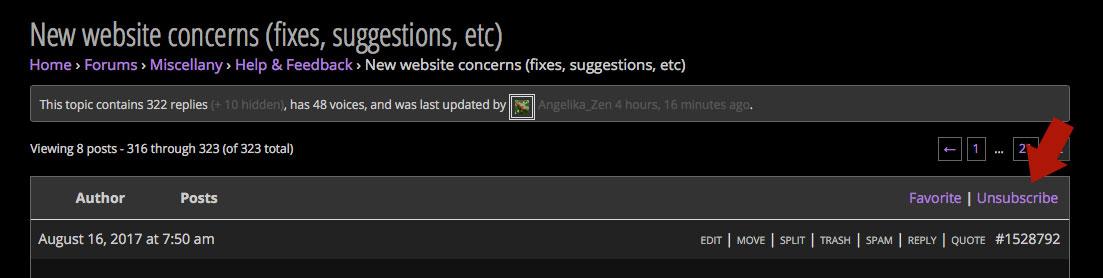
Recently, if I try to edit a comment after posting it disappears all together even though the thread says it’s there, it’s not. I have to do all my posting with my iphone so I’m not sure if that’s the problem or if it’s a website problem.
I’m looking into this. I do see a comment of yours from 8/13 in the spam list, so I suspect editing comments is getting them flagged as spam for some reason. But the most recent flagged one I see of yours before that was back in March. Can you tell me more about what you mean by “the thread says it’s there”? Thanks.
What the heck? Where did my post go? It was there 5 minutes ago!
I think all the links caused your post to be flagged as spam. I “un-flagged” it, so now it’s back.
What happened to “Order History”? Earlier this evening I went to “My Account” to check status of an order I recently placed and I couldn’t find the information anywhere.
Hmmm, not sure why you weren’t able to see it. While on your profile page, if you click the “SHOP” tab you will then see a “history” link. Click that link to view your orders. Let me know if you still have trouble.
-
AuthorPosts
