Home › Forums › Miscellany › Help & Feedback › Bug reporting
- This topic has 424 replies, 1 voice, and was last updated 9 years, 3 months ago by Susie.
-
AuthorPosts
-
March 19, 2011 at 8:59 pm #840165
Someone else mentioned this in another thread and I am having the same problem. If I “mark all topics read” in a section of the forum, it will never again get the little folder with star icon indicating new that posts have been made in that section. I have to enter that section of the forum to see if there are new posts, or keep track of when the last post was made.
March 19, 2011 at 9:14 pm #840167I believe Clay must have fixed this last night/this morning Jennifer – when I logged in today there was a big shiney green banner telling me I had one new message, and giving me a link to my inbox! Hooray!! Sushi
Great! Yaay. Things are getting fixed and changed. Just takes Clay a while. Sometimes when he fixes things, other stuff randomly breaks. For example I went in to check the permissions earlier and they were set up correctly but no one could post a new topic, what the heck. Technology is crazy.
Volunteer mod- I'm here to help! Email me for the best response: nambroth at gmail.com
My art: featherdust.comMarch 19, 2011 at 9:23 pm #840169That was me Pam, I’m still sort of having the same problem. Now the “there are new posts” star is randomly showing up on different folders, not all the ones with new messages. Like there was not a star on this thread but there were a couple of new messages.
March 20, 2011 at 12:41 am #840189I am not positive, but as far as I can tell the stars show up when there is a new topic, not new posts for an existing topic.
March 22, 2011 at 11:44 pm #840423I have seen in some threads that when someone posts their text in a certain color, that color runs through the entire rest of the thread! It drives me crazy because certain colors are very hard to read >< I can't read ANYTHING in many threads, including my own posts!
Commission spots are currently closed! Please message me for details.
Please visit My Webpage to see my art and PYO's that I've done in the past!March 23, 2011 at 12:40 am #840432This is a bug, sadly, yes. The program we’re now running on takes a lot of smacking and beating to get it to act like a forum, and even then it’s sort of stupid about it. Bear with us.
Until then, I am happy to help. If you can link me to the threads with this problem I can manually fix it for now.
Volunteer mod- I'm here to help! Email me for the best response: nambroth at gmail.com
My art: featherdust.comMarch 23, 2011 at 2:25 am #840439These are the only 2 forums that I can see it in –
of COURSE this only happens in IE so I’m going by memory from when I was at work and couldn’t use Chrome! XD
https://www.windstoneeditions.com/forum/moonwillow-pyos-updated-new-neptunes-treasure-kirin
https://www.windstoneeditions.com/forum/rift-mmog-0?page=2
Commission spots are currently closed! Please message me for details.
Please visit My Webpage to see my art and PYO's that I've done in the past!March 23, 2011 at 3:32 am #840444Okay, fixed. It wasn’t happening in Firefox (only IE) so I didn’t realize it was going on, sorry! What happened is that someone’s signature was still trying to use the old BBCode and it was breaking the rest of the html on the page in IE and changing the colors. This would have happened on any thread that this person posted on. I tracked it down and have edited that person’s signature so that it won’t break ANY of the html anymore. They were probably completely unaware and it was not their fault at all. Just a weird bug that happened when the two forums were butting heads again…
It should work okay now.
Volunteer mod- I'm here to help! Email me for the best response: nambroth at gmail.com
My art: featherdust.comMarch 23, 2011 at 4:07 am #840448I hate purple.
March 23, 2011 at 5:50 am #840459Thanks Jennifer!!
Commission spots are currently closed! Please message me for details.
Please visit My Webpage to see my art and PYO's that I've done in the past!March 23, 2011 at 5:50 am #840460Thanks Jennifer!!
Lol.. is that a bug? I just double posted without hitting a button more than once >< gah!
Commission spots are currently closed! Please message me for details.
Please visit My Webpage to see my art and PYO's that I've done in the past!March 25, 2011 at 5:26 am #840658I still can’t edit the first post of a new thread that I started.. argh!!
Does Clay know about this?
Commission spots are currently closed! Please message me for details.
Please visit My Webpage to see my art and PYO's that I've done in the past!March 25, 2011 at 2:42 pm #840676I still can’t edit the first post of a new thread that I started.. argh!!
Does Clay know about this?
You should be able to! Everyone else that has tried, can. o___o
What browser are you using?Volunteer mod- I'm here to help! Email me for the best response: nambroth at gmail.com
My art: featherdust.comMarch 25, 2011 at 6:36 pm #840703Didn’t someone have this issue the other day? I thought drag0nfeathers mentioned that she couldn’t do it either. Lets see…. yeah, look at her third post here:
https://www.windstoneeditions.com/forum/drag0ns-convention-sale-lots-sale
She said she can’t edit the first post either.
I’m using Chrome.
Edit: I can edit any other post I want of mine, but not the FIRST post in any thread I’ve created.
Here’s another edit to show you what I see –
It’s like it is treating the first post.. well.. not as a post or something. My first response is marked as #1, and as you can see, I can edit that one. I cannot edit the “founding” post, or whatever you’d like to call it.
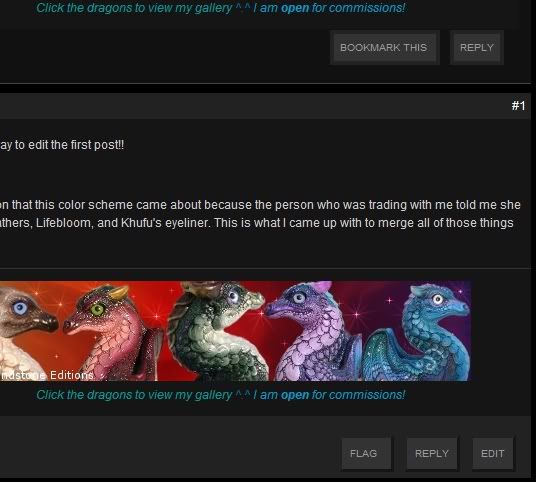
Commission spots are currently closed! Please message me for details.
Please visit My Webpage to see my art and PYO's that I've done in the past!March 25, 2011 at 9:42 pm #840717For the first post, the edit button might be above the post itself.
Volunteer mod- I'm here to help! Email me for the best response: nambroth at gmail.com
My art: featherdust.com -
AuthorPosts
- You must be logged in to reply to this topic.
