Home › Forums › Windstone Editions › Grab Bags › 5/2/13 Grab Bag Poad™ picture thread
- This topic has 248 replies, 1 voice, and was last updated 10 years, 9 months ago by Tina.
-
AuthorPosts
-
May 11, 2013 at 8:21 pm #897294May 11, 2013 at 8:24 pm #897295
I am having trouble doing the pictures, I get half a photo or little pictures how do you do it. Please help
May 11, 2013 at 8:37 pm #897296WOW! That is one awesome lichen poad!!!
Got a busted Windstone?
drag0nfeathersdesign@gmail.com
*OPEN for repairs**SEEKING GRAILS*
Arc-en-ciel Emperor
Siphlophis Male Dragon
Calypso Hatching Empress
Ivory Moss Sitting Baby Kirin
Tattoo Mother Kirin
Emerald Tabby Male Griffin
Tie Dye + Orion Hatching Royalty
Indigo Rockfish + Flame Tabby Little Rock Dragons
Dragon Quail + Obsidian Frost Old Warriors
Betta Sun Dragon + Male Dragon
Dreamscape, Orion, Poison Dart, Fireberry, Spangler + Tigerberry DragonsMay 11, 2013 at 9:27 pm #897298May 11, 2013 at 10:37 pm #897300My Poad arrived today! She is a very beautiful “Black Rainbow Lichen”. 🙂 She was able to go out in the yard for pictures between the thunderstorms. Hannah, you may use my photos.

Beautiful! The lichens are so nice.

What a great photo!
May 11, 2013 at 10:52 pm #897301I agree; that poad is on top of the world!
Read my books! Volume 1 and 2 of A Dragon Medley are available now.
http://www.sarahjestin.com/mybooks.htm
I host the feedback lists, which are maintained by drag0nfeathers.
http://www.sarahjestin.com/feedbacklists.htmMay 11, 2013 at 11:08 pm #897303Thank you I put my pictures on photobucket and used HTML to transfer them over but I got part of the photo not all of it, then I tried to use HTML thumb and they were very small. I put the width=”500″ at the end of the transfer but it did nothing so where do you put that?
May 11, 2013 at 11:45 pm #897304Thank you I put my pictures on photobucket and used HTML to transfer them over but I got part of the photo not all of it, then I tried to use HTML thumb and they were very small. I put the width=”500″ at the end of the transfer but it did nothing so where do you put that?
You would put the width into this part of the code:
< img src="http://www.deadbunny.org/star.gif" width=”300″ >
It should be in between the > and the end of the link to your image, with a space in between 🙂 You can ignore the spaces I put at the beginning and end of the code, just between the opening and closing brackets – I needed to do that in order to show you the code! Hope that helps!
And just so that you have a working example, here’s the code that I used above without the spaces I put in – I set it to be 300 pixels wide:

This is a very small image! Normally it looks like this without the width change:

So when I tell it to be 300 pixels wide, it causes the image to look blurry!
When you take a larger image and scale it down, however, it will have proper definition 🙂Commission spots are currently closed! Please message me for details.
Please visit My Webpage to see my art and PYO's that I've done in the past!May 12, 2013 at 12:25 am #897306It makes sense to me! XD
I’ve also updated the html help page to include changing the width of images. I tried to make it as clear as possible, but if anyone is confused please let me know and I’ll try to re-phrase!http://deadbunny.org/html.html#size
Commission spots are currently closed! Please message me for details.
Please visit My Webpage to see my art and PYO's that I've done in the past!May 12, 2013 at 12:56 am #897305Thank you, Hannah. I couldn’t figure out how to show the code. 🙂
I was trying to explain the syntax:
As Hannah said, don’t have the spaces after the first .To create a direct link, I click on the “Direct” space next to the photo I want in Photobucket, then come to the draft Forum post and do “Control V” to paste the link into my post.
Does any of this make sense?
May 12, 2013 at 3:19 am #897309Hey guys, here’s my poad 🙂 She’s a lovely lichen with blue spots, and the darker spots in the middle are actually a dark glittery green. As usual, the pictures do her no justice. She has little purple berries at the ends of her vines. So cute >.<
Sorry that these pictures stink, but my camera is broken and I had to borrow my moms. It's not easy to get it to focus on things 😛




 May 12, 2013 at 4:14 am #897311
May 12, 2013 at 4:14 am #897311I missed out on these >.< grrr I need to check facebook and the store more often. Gonna save money once I get a new job for the next grab bag baby poad! Always wanted one of these!
May 12, 2013 at 4:17 am #897312Wow! Amy Jane, yours is way cool! One of my favorites so far 🙂
Commission spots are currently closed! Please message me for details.
Please visit My Webpage to see my art and PYO's that I've done in the past!May 12, 2013 at 5:05 am #897315Hey guys, here’s my poad 🙂 She’s a lovely lichen with blue spots, and the darker spots in the middle are actually a dark glittery green. As usual, the pictures do her no justice. She has little purple berries at the ends of her vines. So cute >.<
Sorry that these pictures stink, but my camera is broken and I had to borrow my moms. It's not easy to get it to focus on things 😛

Stunning! 🙂
May 12, 2013 at 5:55 am #897316stinkin heack man that guy is cool!!!
-
AuthorPosts
- You must be logged in to reply to this topic.
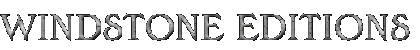





Recent Comments