Forum Replies Created
-
AuthorPosts
-
I don’t use Instagram myself but could we post them here?
You can post them in the PYO Galleries. Just go to your “My Account” area (link at top of page) and you can create galleries there to be included in the PYO gallery.
But Instagram is a free app, and pretty fun, so you might want to give it a try.
Is there a point to an Instagram account if you don’t have a smart phone? Some serious opinions please.
Also…maybe this is a stupid question, but what does DM stand for? Direct message? Is that the same as Private message?
Yes, DM stand for Direct Message. It’s the messaging system that’s built into the Instagram app. But of course you can always contact us by email.
Is there a point to an Instagram account if you don’t have a smart phone? Some serious opinions please.
Also…maybe this is a stupid question, but what does DM stand for? Direct message? Is that the same as Private message?
Yes, as Garwolf mentioned, you need a smart phone to post images on Instagram. However, you can browse posts on Instagram from a computer.
Can we please have a way to opt out of seeing signatures? I’ve seen a few that take up more space on the mobile screen than what the user types in a post.
I will look into this. Not sure if it will be possible. Another fix might be to just limit the length of signatures.
Any luck with this?
Afraid I haven’t had time to work on it yet. I will take a look at possible solutions this week.
Clay, I just tried to filter a product category in the store. The drop-down selections were pale gray on white and very hard to read. Could you make them contrast more? Firefox on regular computer.
Yeah, I’ll get that fixed today—thanks for pointing it out. Every time they issue an update for that product filter I have to reset the styling.
By the way, the “in stock only” filter is not working anymore, so I will be replacing that whole search filter thing with a new custom-designed search, which will allow filtering by category and stock status, and perhaps some other criteria. I’m curious whether anyone really uses the other filters. If you do (I’m talking to everyone), please let me know.
Can we please have a way to opt out of seeing signatures? I’ve seen a few that take up more space on the mobile screen than what the user types in a post.
I will look into this. Not sure if it will be possible. Another fix might be to just limit the length of signatures.
FYI – though Clay may already be aware of this and not had time to change it – the Windstone login page is back to the W rather than a custom image.
Yes, this is on my to-do list.
Couple personal concerns/issues. On my phone trying to browse over the shop was smooth and easy before a recent update that now makes it clunky and slow. I like seeing the store similar to the site shows on a computer, not one item at a time that fits on my screen, resulting in a ton of scrolling and hoping I don’t accidentally click on something. I tried this and it resulted moreso in frustration and giving up looking at all last night. To attempt to remedy this today, I opened the site on my tablet. Store shows up how I like, however on my tablet there is absolutely no “Sign In/Account” button (I had no idea I wasn’t signed in til I tried to comment on this and got met with the “Must sign in to comment”… had to get on my phone again to make this comment. There is also no cart button to be seen on my tablet
Yes, there’s a quirk where the top menu (which includes the login and cart links) does not show up on tablets when in portrait orientation. Fixing this is on my to-do list, and I will get to it as soon as I can. In the meantime, turning your tablet to landscape orientation should solve the problem.
I removed the three buttons from the bottom of the mobile window and put those links at the bottom of the main mobile menu (like on the old theme), including a “log out” link, which only shows when you are logged in. In my testing, pinch-to-zoom is working. I increased the font size on the forum pages.
Pinch to zoom isn’t working for me. It didn’t work on the previous theme either that I can remember. The scroll back and forth I’m referring to happens when you start vertical, click the button to insert a picture, rotate so you can read to insert, then rotate back to vertical while the insert picture box is still up. The box is locked into a position where you can’t do anything because the buttons are off the screen.
So with the “insert image” popup window, you can tap near the top of it and drag it. That way you can move the popup to see any part of it that is off the screen. At least this works on an iPhone; I haven’t tested it on other smart phones.
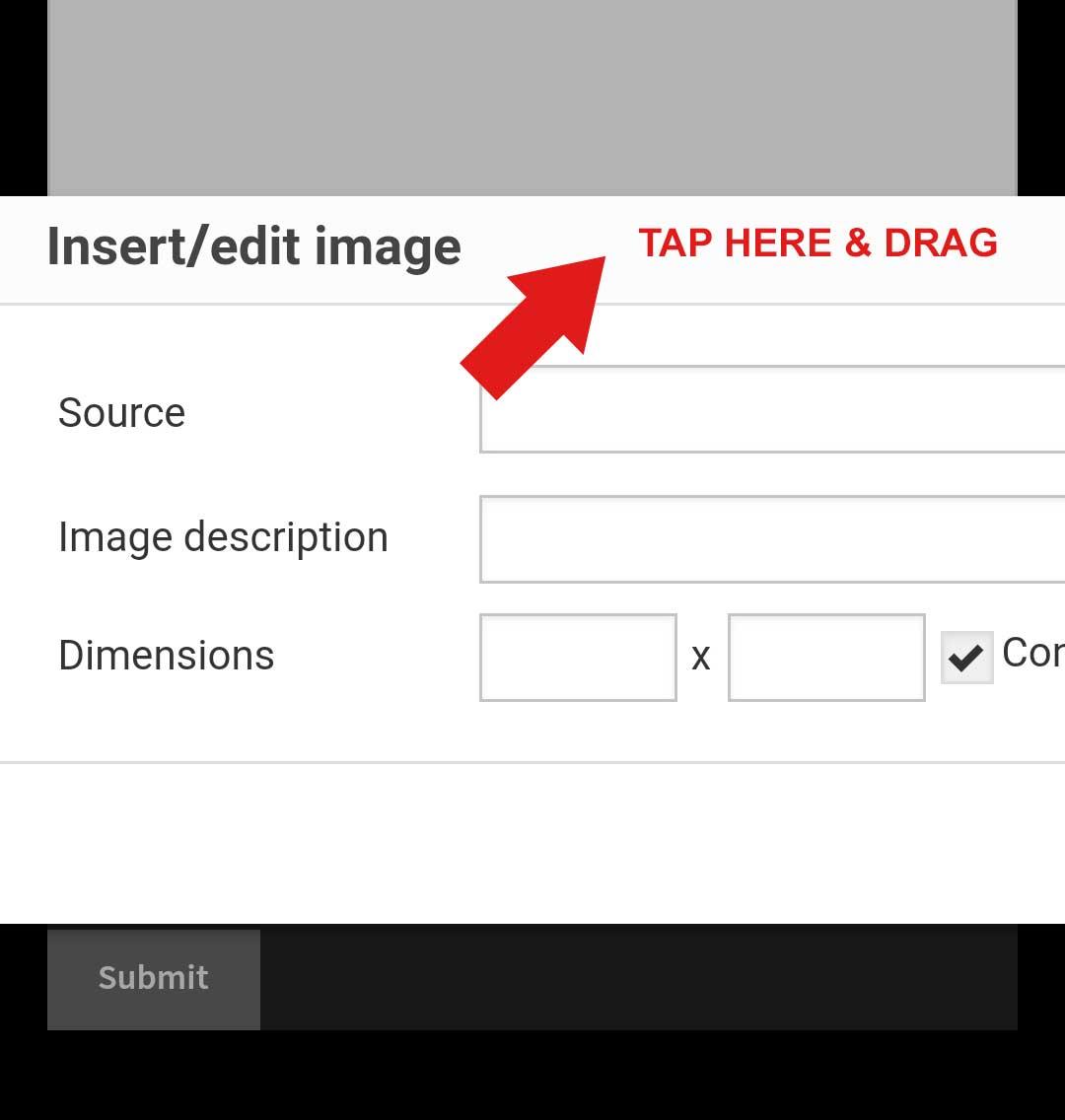
I am finding the new update also confusing and the writing is so small on the threads! Can you increase the size of the writing? I think I liked the old look of everything better.
The old look was determined largely by the old theme, which was discontinued. So we had to switch themes——that was not optional.
The good news is that almost any formatting issue can be customized. Yes, the font size can be increased. I will address that and the other issues as quickly as I can.
BTW, the code that I used to make the old theme zoom-able did not work on the new theme. So I found another way to do it——it works now. Anyone who was initially not able to zoom on a mobile device, please refresh the page and try it again. Let me know if it still doesn’t work for you.
Pinch-to-zoom is enabled.
I have to say I’m not pleased with the new version of The Forum as it’s gotten extremely hard to maneuver Via Mobile which is the primary way I get online. Editing posts is a nightmare trying to add pictures is hard because if you turn your screen one way or the other you then can’t scroll left or right because it locks it. You can’t zoom in or out you can’t turn off signatures. It’s part of why I haven’t been online much. And it also appears the preview button is gone now.
I can restore virtually any feature that was there before. The “pinch-to-zoom” was a special script that I added to the old theme, and I can add it to this one as well. I can probably get that done tonight. I don’t really understand the lateral scrolling issue. There shouldn’t be any side-to-side scrolling unless you’re zoomed in, so maybe once I enable zoom that issue will take care of itself. The theme change should not have affected the presence/absence of any buttons (like “preview”), but I will check on that.
Yes, you would think that button would include a “log out” option as well as the “log in” and “register” ones, but that doesn’t seem to be the case (odd). I think I will have to create a new mobile menu that will be the same as the current one, but with the addition of login/logout links. I’ll try to get that done in the next day or so.
I fixed it. Somehow the plugin that controls that got turned off.
-
AuthorPosts
