Home › Forums › Windstone Editions › General Windstone › The Best Color Accurate Monitor?
- This topic has 4 replies, 1 voice, and was last updated 11 years, 3 months ago by John.
-
AuthorPosts
-
January 12, 2013 at 1:12 am #506042
I know that a lot of you guys work in graphic arts, so here is the question. What monitors do you rcomend for color proofing for print and the web?
For the last ten or fifteen years we have been using Barco Calibrator monitors that I would buy off eBay used for $1000 or so and they are now pretty much all dead. The Barcos were so accurate that I could match product color, go straight to print with no further proof and be right in the sweet spot for offset printing.
I am looking at monitors like the Eizo ColorEdge that are supposed to be accurate, but some recomendations would sure help. We no longer use Macs for graphic work so I only care about the PC stuff.
January 13, 2013 at 5:15 pm #891642Disclaimer: I’ve never actually used any of these high end screens. To get actual human reviews you’ll probably want to read on tech forums about how color-passionate users feel about them. There are a lot of people out there that are very into exact accuracy and they are vocal if you can find the right place to read. I’d recommend forum comments over product reviews, because forum comments tend to be more genuine. Product reviews are sometimes seeded with paid reviews…
I researched this, too, recently. What I found was well out of my financial scope, but I have heard nothing but raving reviews for the color accuracy of the Eizo ColorEdge screens, and Quato’s high end products such as the Intelli Proof 240 “excellence”.
You may still find you will need to calibrate to get it close to what you experienced with the Barco screens. There are a lot of tools and software for this these days…. just remember that no matter how good, you will notice a difference between a CRT and an LCD simply because of the way our eyes see the light they generate.
Unfortunately, all are going to cost a pretty penny.
Volunteer mod- I'm here to help! Email me for the best response: nambroth at gmail.com
My art: featherdust.comJanuary 13, 2013 at 6:10 pm #891646I think my question would be why is it important?
If Melody is going to make more art prints, then it probably makes sense to get her a monitor that has good color matching, but I don’t think you really need them for the other work you’re doing.
For web graphic work, the return on the investment will be very low, IMO. While you can make sure your graphics/photos are color accurate on the color accurate monitor – the accuracy goes right out the window as soon as the photos are displayed on the end user’s screen. Between the variety of CRTs, LCDs, smart phones, tablets, etc that people use to view the items, they aren’t going to see the color accuracy anyway. I have four different devices I use to visit the site, and photos look TOTALLY different on all of them.
What you see on a color accurate screen is what the _least_ number of your users will see, so it’s actually quite misleading as to the user experience for your actual audience. If anything, you’re better off with a moderate, consumer-grade monitor so you have a more accurate view of what your users will be seeing and can optimize for that.
January 13, 2013 at 9:26 pm #891648He may mean color accuracy for creating art on a screen, but then when you print it out it’s a different color spectrum.
I had this issue with some label printing, and creating those labels graphically, however I found the issue was in my printer, so I’m unfortunately not much help.
January 13, 2013 at 10:09 pm #891650I think my question would be why is it important?
If Melody is going to make more art prints, then it probably makes sense to get her a monitor that has good color matching, but I don’t think you really need them for the other work you’re doing.
For web graphic work, the return on the investment will be very low, IMO. While you can make sure your graphics/photos are color accurate on the color accurate monitor – the accuracy goes right out the window as soon as the photos are displayed on the end user’s screen. Between the variety of CRTs, LCDs, smart phones, tablets, etc that people use to view the items, they aren’t going to see the color accuracy anyway. I have four different devices I use to visit the site, and photos look TOTALLY different on all of them.
What you see on a color accurate screen is what the _least_ number of your users will see, so it’s actually quite misleading as to the user experience for your actual audience. If anything, you’re better off with a moderate, consumer-grade monitor so you have a more accurate view of what your users will be seeing and can optimize for that.
One reason it is important is that we are now painting one-of-a-kind pieces that we cannot archive and, unless we create a color accurate file, we will have no true record of the piece. I try to keep the camera tuned to a very close profile but, without a reference monitor, there is no good way to verify it. Another reason is for the very thing that you point out about the average user monitor. Unless the files are corrected on a reference monitor you don’t have any objective standard for color and it could be absolutely horrible when corrected on one low end monitor and viewed on another. We can, if need be, easily take an accurate file and apply a profile to make it view better on a low end monitor (whatever display technology is currently in vogue).
Multiple images that are not corrected to a very tight standard are nothing but a nightmare when printed together. And some day we will get around to publishing many of these photos.
-
AuthorPosts
- You must be logged in to reply to this topic.
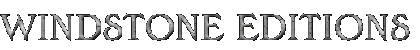

Recent Comments