Home › Forums › Miscellany › Community › Small Computer issue – Help please?
- This topic has 11 replies, 1 voice, and was last updated 13 years, 3 months ago by Elena.
-
AuthorPosts
-
January 1, 2011 at 8:00 pm #502176January 1, 2011 at 8:00 pm #834987
Since I’m really not that computer savvy and I’ve done a little booboo that has my roommates upset and telling me I’ve ‘wrecked’ the computer (I seriously doubt that) and I can’t figure out what I’ve done, and I since I know there are peopl here with more computer knowledge than me… I asking for a bit of help 😳
What I did…
We have a widescreen monitor and normally the whole screen is used/filled with the desktop. Yesterday while I was cleaning/tidying my side of the computer desk I must have bumped or hit some keys because when I finished and came back to the computer it was now a narrow screen, entire desktop centered whith black bars on either side. I tried to fix it, but couldn’t find anything to help me. It’s like this when I open the internet or work on anything and is mildly annoying, I’d like to get it back to what it was (and get the roomies off my case)Can anyone help? 😕
January 1, 2011 at 11:55 pm #834988What operating system are you running? 🙂
Volunteer mod- I'm here to help! Email me for the best response: nambroth at gmail.com
My art: featherdust.comJanuary 2, 2011 at 12:32 am #834989Windows Vista
January 2, 2011 at 1:03 am #834990sorry; had roddy take a look and he can’t tell from what you’ve said… sorry
tdm
tdm
January 2, 2011 at 2:28 am #834991Check the controls on the monitor. Sounds like you may have just hit some of the controls while cleaning. Nothing major if you did. 🙂 Either way, you didn’t ‘wreck’ it. It’s just a matter of getting the settings straightened out. 🙂
January 2, 2011 at 6:05 pm #834992siberakh1 wrote:Check the controls on the monitor. Sounds like you may have just hit some of the controls while cleaning. Nothing major if you did. 🙂 Either way, you didn’t ‘wreck’ it. It’s just a matter of getting the settings straightened out. 🙂
Thank you and YAY it’s fixed! 😀
It was a button, on the very bottom almost the underside of the montior that actually says WIDE 🙄 that I had hit. And now I feel like an idiot and am laughing at myself that it’s something so simple and something myself and roomies didn’t think of for 2 days 😈 😈January 3, 2011 at 3:20 pm #834993Yay! I’m glad you fixed it 🙂
January 3, 2011 at 9:35 pm #834994Hey, you recognize that you’re not savvy and found a way to fix it; your roomies, on the other hand, need to get a grip. Changing the display from wide to full does not constitute wrecking a computer – you knew it, even if you didn’t know how to fix it, and you were right. Drama queens, are they?
Read my books! Volume 1 and 2 of A Dragon Medley are available now.
http://www.sarahjestin.com/mybooks.htm
I host the feedback lists, which are maintained by drag0nfeathers.
http://www.sarahjestin.com/feedbacklists.htmJanuary 3, 2011 at 10:05 pm #834995Truthfully if you use a display setting that doesn’t use up your whole monitor (the black bars) and leave it that way for a long time-weeks or months-the absence of movement in the black areas can burn the monitor so that if you change the display to take up the whole monitor later, the areas of the screen that were once black will now have a pink/green tint to them. So the roomate isn’t 100% irrational…just 98%. Sounds like they are not too computer savvy either or they would have laughed it off and fixed it themself.
January 3, 2011 at 11:31 pm #834996Actually, if you have an LCD screen (basically if you have a flat screen monitor, which if it’s a wide screen I’m 99% sure you do) there’s no negative effects of leaving the screen on/off. Ghosting and burning images into your monitor is a thing of the past – when we used to use large tube-based monitors (that weighed 50 lbs and stuck out a million feet in the back) it was an issue because the phosphorus would burn in the tube and leave the image on the screen if you left it on too long. You don’t even need to use screen savers anymore, unless you just like the look of them 🙂
Wolfen is right in one aspect though – on some LCD monitors the screen can show a ghosting image if you keep it on the screen – as she said – for months at a time, but it’s generally due to your wallpaper or something else appearing on the screen for a prolonged period, and it doesn’t actually burn itself into the screen – it can be easily reversed if you change the image that’s left the ghosting.
I do have to agree with dragonmedley too – sounds like your roommates appreciate the fine art of overreacting 😛 I’m glad that you got your monitor back to the way you like it though!
Commission spots are currently closed! Please message me for details.
Please visit My Webpage to see my art and PYO's that I've done in the past!January 4, 2011 at 7:27 pm #834997Roomies need to get a grip… You have no idea :shout: 🙄
-
AuthorPosts
- You must be logged in to reply to this topic.
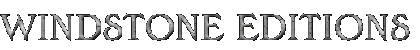

Recent Comments