Home › Forums › Windstone Editions › Announcements › New Website Change Log
- This topic has 43 replies, 1 voice, and was last updated 11 years, 5 months ago by lysithian.
-
AuthorPosts
-
October 9, 2012 at 5:36 am #887368
This is great! I had actually been wondering recently how many posts I would be at. I remember right before the forums changed over I had almost reached 1000 and I was sad that I never got to actually see that number! XD (yes. Nerd.)
Commission spots are currently closed! Please message me for details.
Please visit My Webpage to see my art and PYO's that I've done in the past!October 9, 2012 at 4:14 pm #887378I hadn’t even noticed! And now I’m really curious, so this post is only to find out where I’m at! LOL
October 11, 2012 at 9:54 pm #887431I have added new functionality to the “in stock” store page.
http://windstoneeditions.com/in-stockWhen you visit this link, you will probably need to refresh the page to make it look right. You can now sort items by price or by name. I have also added a filter for subcategories. It includes links to all the different types of sculptures and also dragon colors. So if you wanted to see only in stock flap cats, or only in stock gold dragons, you can.
I am also contemplating adding a row for the item’s publish date, so you could sort the items by the date they were added to the store.
October 11, 2012 at 10:25 pm #887433I have added new functionality to the “in stock” store page.
http://windstoneeditions.com/in-stockWhen you visit this link, you will probably need to refresh the page to make it look right. You can now sort items by price or by name. I have also added a filter for subcategories. It includes links to all the different types of sculptures and also dragon colors. So if you wanted to see only in stock flap cats, or only in stock gold dragons, you can.
I am also contemplating adding a row for the item’s publish date, so you could sort the items by the date they were added to the store.
Day would be awesome!
Also in subcategories, could there be an ALL one too,so we can see everything instead of hitting back back back a zillion times? Tank you so much!
October 11, 2012 at 10:37 pm #887434I don’t have any way to add an “all” link to the dropdown menu (I wish I could) but you can also just click “browse in stock items” in the menu bar, above the dropdown, to return to the “all” page.
I have added a sortable posted date so you can see all the newest items at the top of the list.
October 12, 2012 at 12:42 am #887440I don’t have any way to add an “all” link to the dropdown menu (I wish I could) but you can also just click “browse in stock items” in the menu bar, above the dropdown, to return to the “all” page.
I have added a sortable posted date so you can see all the newest items at the top of the list.
That works great to get back to all! Thank you! I like sorting by date too! Great additions. Thank you!!
October 12, 2012 at 12:50 am #887442I have added new functionality to the “in stock” store page.
http://windstoneeditions.com/in-stockWhen you visit this link, you will probably need to refresh the page to make it look right. You can now sort items by price or by name. I have also added a filter for subcategories. It includes links to all the different types of sculptures and also dragon colors. So if you wanted to see only in stock flap cats, or only in stock gold dragons, you can.
I am also contemplating adding a row for the item’s publish date, so you could sort the items by the date they were added to the store.
I love it!
October 12, 2012 at 3:31 am #887447Thank you – this is great! I did notice that the Silver Curlie shows up under Curled Dragons but not under Silver.
Edit – neither the gold nor the silver nor the Black Gold Spectrals show under their respective colors, so it is probably a good idea to look under the sculpt when checking for a particular color. 🙂
October 12, 2012 at 7:21 pm #887460Thanks for the heads up. It looks like not all the dragons have been assigned to a color category yet. I will get to work on that and update here when I *think* I have finished.
October 22, 2012 at 9:01 pm #887893Added a new section to the store for browsing out of stock items.
http://windstoneeditions.com/out-stockLink to this page can be found by hovering over “browse in-stock items” in the store menu bar.
October 22, 2012 at 10:27 pm #887898Added a new section to the store for browsing out of stock items.
http://windstoneeditions.com/out-stockLink to this page can be found by hovering over “browse in-stock items” in the store menu bar.
I only noticed them a few days ago, but when did you add the drop down information/IDs for the five right-hand header categories (Reptangle – Search)? It looks like somebody had fun with “Search”. 🙂
October 23, 2012 at 5:28 am #887927Uh, Pam, are there enough Lavender Pearl dragons to add that as a color category?
October 23, 2012 at 5:26 pm #887948Probably.
November 10, 2012 at 2:42 pm #888468I have added new functionality to the “in stock” store page.
http://windstoneeditions.com/in-stockWhen you visit this link, you will probably need to refresh the page to make it look right. You can now sort items by price or by name. I have also added a filter for subcategories. It includes links to all the different types of sculptures and also dragon colors. So if you wanted to see only in stock flap cats, or only in stock gold dragons, you can.
I am also contemplating adding a row for the item’s publish date, so you could sort the items by the date they were added to the store.
Did the search for items by price or name or listed time disappear? Or is this just another one of my iPad glitches?!
Thanks so much!
-
AuthorPosts
- You must be logged in to reply to this topic.
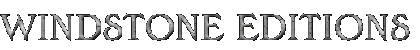

Recent Comments