Home › Forums › Windstone Editions › Announcements › New Website Change Log
- This topic has 43 replies, 1 voice, and was last updated 11 years, 5 months ago by lysithian.
-
AuthorPosts
-
May 6, 2011 at 11:33 pm #844670
Thank you for making the active topic list longer! It totally rocks! And the online/offline button now changes from green to grey.
Read my books! Volume 1 and 2 of A Dragon Medley are available now.
http://www.sarahjestin.com/mybooks.htm
I host the feedback lists, which are maintained by drag0nfeathers.
http://www.sarahjestin.com/feedbacklists.htmAugust 4, 2011 at 11:58 pm #852871When you go into your messages press “refresh” to make your messages take on the new improved look!
August 9, 2011 at 1:30 am #851809CHANGED: I lightened some of the text on the site.
ADDED: Susie and I have written an FAQ page for the site.
http://www.windstoneeditions.com/frequently-asked-questionsAugust 9, 2011 at 1:30 am #852867CHANGED: I made the Private Message pages look a little prettier today.
August 9, 2011 at 1:31 am #853082CHANGED: Improved the Find a Dealer page.
August 9, 2011 at 8:30 am #853098THANK YOU THANK YOU THANK YOU Now it will be easier to find dealers when traveling. Need to email Susie with updates. maybe tomorrow.
September 29, 2011 at 8:29 pm #858512Fixed a problem on the dealer page. Some states were not showing.
Added these questions to the FAQ page:
-How do I add images to the Paint-Your-Own Gallery?
-In my forum posts, how do I add links or images, or change font size, color, etc?
-How do I search the forum?And fixed the post views counter.
September 30, 2011 at 3:10 am #858603I am occasionally (more lately) logged off, and then told that my password is incorrect….I have to always reset it. it is frustrating.
January 30, 2012 at 6:20 pm #871780You can now block unwanted PMs from specific users. When viewing a PM, you will see a “block author” button.
You can also “ignore” posts by specified users.
On your account page (click “my account” at the upper right of any page) you will see “Ignored Users” at the bottom of the page. Click the “View your ignored users” link and enter the username that you want to ignore.
April 2, 2012 at 5:31 am #877624You can now subscribe to forum threads! The subscribe button is at the very bottom of the very first post in a thread (the post that starts the thread). When someone replies to a thread that you are subscribed to, an email notification will be sent to you within an hour.
You can view and manage all your subscriptions by clicking “my account” and then clicking the subscriptions tab.
April 14, 2012 at 12:39 am #878279The links within subscription notification emails are broken, sorry about that. We are trying to fix it.
On classifieds, I added a field for item name, condition, price, and whether offers are accepted (for those of you who are selling).
October 5, 2012 at 10:15 pm #887269You have reinstated (or recreated) the number of posts under a member’s name. Thank you! 🙂 (Yes, it’s a nerdy thing – but I like it.)
October 6, 2012 at 2:36 am #887280It was a happy accident 🙂
October 6, 2012 at 12:37 pm #887293EEEEEE! Wanna hug you!!! :bigsmile:
October 7, 2012 at 3:08 pm #887324Haha! Well done!
Volunteer mod- I'm here to help! Email me for the best response: nambroth at gmail.com
My art: featherdust.com -
AuthorPosts
- You must be logged in to reply to this topic.
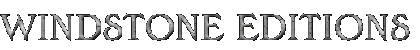

Recent Comments