Home › Forums › Windstone Editions › General Windstone › I FELT LIKE CRYING…..BUT NOT ANYMORE..PICS PG 5
- This topic has 98 replies, 1 voice, and was last updated 16 years, 9 months ago by Mmloda.
-
AuthorPosts
-
November 11, 2008 at 6:58 pm #650507
So here he is in all his glory… 😀







😀 😀 😀 😀 😉
Marzena
November 11, 2008 at 7:02 pm #650508Are you sure he was broken? He looks mint! Kyrin’s work is absolutely amazine. Chapeau.
November 11, 2008 at 7:05 pm #650509WOW! He is absoultely gorgeous! 🙂 I’ll bet you sure are proud of him now 🙂 Kyrin did a perfect job of fixing him!
November 11, 2008 at 7:15 pm #650510Any chance you can resize your pictures to make them smaller? I know you are proud of him, but you’re breaking my internet browser window and my monitor is set on 1280 x 1024. Plus having lots of pictures that large make the page take longer to load.
November 11, 2008 at 7:26 pm #650511pegasi1978 wrote:Any chance you can resize your pictures to make them smaller? I know you are proud of him, but you’re breaking my internet browser window and my monitor is set on 1280 x 1024. Plus having lots of pictures that large make the page take longer to load.
Sorry about that I’m gonna try…I think my camera setting are all screwed up… 😉
Marzena
November 11, 2008 at 7:35 pm #650512mmloda wrote:pegasi1978 wrote:Any chance you can resize your pictures to make them smaller? I know you are proud of him, but you’re breaking my internet browser window and my monitor is set on 1280 x 1024. Plus having lots of pictures that large make the page take longer to load.
Sorry about that I’m gonna try…I think my camera setting are all screwed up… 😉
No problem. 😉 I don’t know if imageshack is like photobucket but on photobucket you can resize your images there. Might be something to check into.
November 11, 2008 at 7:38 pm #650513pegasi1978 wrote:mmloda wrote:pegasi1978 wrote:Any chance you can resize your pictures to make them smaller? I know you are proud of him, but you’re breaking my internet browser window and my monitor is set on 1280 x 1024. Plus having lots of pictures that large make the page take longer to load.
Sorry about that I’m gonna try…I think my camera setting are all screwed up… 😉
No problem. 😉 I don’t know if imageshack is like photobucket but on photobucket you can resize your images there. Might be something to check into.
You can resize the image on imagshack when you upload it. I don’t think you can once it’s up there. There should be a drop down menu on their homepage that has resizing stuff on it.
By the way, he looks absolutely perfect!
2222 posts… lol
November 11, 2008 at 7:43 pm #650514Dragon87 wrote:You can resize the image on imagshack when you upload it. I don’t think you can once it’s up there. There should be a drop down menu on their homepage that has resizing stuff on it.
By the way, he looks absolutely perfect!
2222 posts… lol
Ahh, on photobucket you can do all sorts of editing (resize, add text, et cetera) after the image is loaded.He does look absolutely perfect though. Congrats!
November 11, 2008 at 8:27 pm #650515Okie dokie the images are much smaller now… 😉
Marzena
November 11, 2008 at 8:48 pm #650516he looks beautiful! congrats! 😀
November 11, 2008 at 9:19 pm #650517Beautiful! I can’t tell where he was broken. Where was it again? Nevermind! I just went back to page one and saw the sad pics.
Wow! Amazing repair job!
November 11, 2008 at 9:36 pm #650518I had to go look at the broken pics to see where the damage was. Awesome job!
Read my books! Volume 1 and 2 of A Dragon Medley are available now.
http://www.sarahjestin.com/mybooks.htm
I host the feedback lists, which are maintained by drag0nfeathers.
http://www.sarahjestin.com/feedbacklists.htmNovember 11, 2008 at 10:27 pm #650519Wow, he’s beautiful. The Old Green suits that sculpt perfectly. Kyrin did a superb job repairing him.
November 11, 2008 at 11:07 pm #650520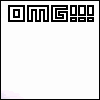
He’s GORGEOUS!!!!
twindragonsmum 😀
tdm
November 11, 2008 at 11:14 pm #650521Absolutely stunning!!
-
AuthorPosts
- You must be logged in to reply to this topic.
