Home › Forums › Miscellany › Introductory and Welcoming Area › How to post photos
- This topic has 14 replies, 1 voice, and was last updated 11 years, 8 months ago by Angela.
-
AuthorPosts
-
January 31, 2008 at 8:02 pm #660773
EDIT, 2012– IMPORTANT!!! THESE INSTRUCTIONS ARE FOR THE OLD FORUM SOFTWARE. SEE ABOVE POST FOR POSTING IMAGES ON THIS NEW FORUM
This is the ‘dummy’ guide for how to post photos. This guide assumes you have never posted a photo online before. It’s okay- we’ve all been there at one time!
This seems really long, because I’ve tried to go over everything someone might have a problem with.So, you have a Windstone, and you have a photo of it. You want to share it with others! How fun! How the heck does one do that??!
So you have a photo but you don’t know how to get it onto your computer….
If you have a 35mm film camera… (you know, the kind where you take it, drop the canister in the little bag and have it processed), you will need to scan your photos. There are a number of ways to do this. If you have a scanner, you can do it yourself! If you have a family member or friend that has a scanner, see if you can bribe them to scan the photos for you. If someone else scans them, they should be able to put them on a CD or email them to you. Also, if you have no other option, many places that do photo processing now have a machine that can scan your photos and put them on a CD for you. You’ll need to ask at the photo center if they have this service.
You now have your photos on your computer…! Scroll down to the next section to continue…
If you have a digital camera… congratulations, you have your photos in a digital format already! Now how to get them off of the blasted camera and into the computer….
The potato chip method…
Most (not all) digital cameras have two types of memory- one that is part of your camera, and one that is removable. The removable one is usually some form of SD card or Compact Flash card… that little skinny potato chip thing that you slide into your camera. Think of them kinda like weird, flat rolls of film. Some people, like me, that take a billion million photos have several of these, and swap them out when one gets full. Most normal people just leave it in their camera.
Some computers have slots that will accept and read these little chips. They will be marked specifically with MMC/SD or CF or Compact Flash or whatever kind of chip you are using. Do not stick that chip/stick into any slot that you’re not sure of- that’s a good way to get something jammed into your computer and ruin your memory stick! If you do not have these slots, don’t worry- not many computers do (yet). If you don’t know if you have these slots, or are totally confused, just move on, all is not lost!
If you DO have one of these chip readers, you can remove the card from your camera, stick it into your computer, and retrieve the photos off of it. If you are running Windows, when you stick the chip into your computer while your computer is on, it should ask you what you want to do with the photos. If it does not, go to “My Computer” and look at the drives listed. One of them should be your photos- but it isn’t always clear which one. With any luck, you’ll see a “Devices with Removable Storage” section on there. You’ll probably see your CD drive if you have one, maybe a disk drive and one of those should be chip with your photos on it.
If you want, as an alternative, those machines in the photo center of your local (CVS/Walgreens/Rite Aid/Walmart/Etc) usually accept the little memory stick/compact flash cards. They can help you put your photos onto a CD or even print them out. Only use this method if you feel hopelessly lost with getting the photos from your camera as it’ll cost you! Try the following method first…The cable or bay method (most people will use this!):
Your digital camera should come with a data cable that allows you to connect it to your computer. Some cameras come with a ‘bay’ that you set it on instead (not a printing bay, but one that allows you to pull the photos from your camera onto your computer).
Unfortunately I can only give general guidelines as each camera, computer, and software is a bit different. You may need to read the user manual for your camera and the software it uses to get the photos off of your camera. If you get totally lost you may need to contact your computer-geek friend or even customer support for your camera.
Generally, it goes like this.
You should have some sort of software that came with your camera. If you remember your camera coming with a CD, great! Make sure to install that software. Read it carefully and follow the instructions. If you don’t have software, you may still be okay…
Unless your camera and software guides tell you differently, make sure your computer is on. Your camera may need to be on- or it may need to be off. Read your camera instructions first! Now, connect that data cable from your computer to your camera (or, set your camera in the bay if it uses that method).
Your camera may need to be in a special mode to transfer the photos to your computer.
With any luck, your computer should realize what you are doing and assist you.
Again, I cannot be more specific as all cameras and their software are different…. but somehow you should be able to transfer the photos to your computer. If you are not sure where they are going, pay special attention to the location your computer is storing them. If you are still unsure, you can try browsing the ‘options’ of your software and see if you can figure out where it is saving your photos.
OKAY! I have the photos on my computer… NOW WHAT?!
There are a few more steps you need to take.
* Are your photos too big? We politely ask that any photos you post not be much bigger than 800-900 pixels wide so that it doesn’t mess up the formatting of the forum. If you don’t know how to tell how many pixels wide your photo is, as a general rule of thumb if the entire photo fits on your screen with a little room on all edges to spare, you should be okay.
If your photo is too big, please resize it. You should be able to resize your photos using your camera’s software. If not, you can do it in Microsoft Paint as long as you are using Windows. Paint is under Start > Programs > Accessories. Open your photo. Go to Image > Stretch/Skew. In the Stretch section, enter a lower value (use the same value for both vertical and horizontal). For example, to shrink your photo by 1/2, simply enter 50%.
* Is your photo rotated correctly? If it is not, you should be able to rotate it while it’s still on your camera, or once it is on your computer you can use your photo software. If all else fails, you can use Paint. Open Paint as described above, go to Image > Flip/Rotate, and rotate as necessary.
* Is your photo in a Web format? You should not have a problem with this one. Nearly all digital cameras save in a .jpg format (which is web-friendly) by default.
* Adding Copyright info is appreciated (but not necessary). If you are feeling ambitious, it is always appreciated by Windstone Editions if you add Copyright © Windstone Editions to the photo as this helps them cut down on theft, but it is not necessary as of yet.
* Upload your photo. Your photo has to be on the internet in order for you to share it on this forum. Some things to remember: When you upload anything to the internet, remember other people can see it. Never upload anything you don’t have permission to use or anything you don’t want others to see! Also remember when it comes to Windstones that though you took the photo, the statue is still copyright to Windstone, and if something happens they do have the right to request that you remove the image.-
+ Go to a image hosting site. Some suggestions are: http://imageshack.us/ http://www.picoodle.com/ http://www.imagehosting.com/ ….
+ Read their Terms of Service, or TOS. Make sure you understand it. Remember, it is a contract you are agreeing to if you upload photos. Some sites, such as Photobucket, can use your photos once you upload them. Read the terms of service and make sure you are happy with them.
+ Upload your photo. This should be straightforward… click the “browse” button and locate your photo. The photo should upload to their site.
+ Find the URL to your photo. The URL is the internet location of your photo. It will end with .jpg The image hosting site may provide it for you, but if not you can get it yourself. Simply right-click on the photo that is now uploaded. In Firefox, right click and select “Copy Image Location”. In Internet Explorer, right click, select “properties”. Then Highlight the URL listed. Right click that and select ‘copy’. Proceed to the next step! If your image hosting site gives you the URL of your photo, select it then right click it and go to “Copy”.* Come to the forum. Easy!
* Make a post. When you want to insert your photo, look at the top of the area where you type. You’ll see a bunch of crazy buttons. B i u Quot Cod List List Img URL Click the one that looks like Img. Then right click and select “Paste”. The URL from your photo should appear! Next, click the Img button again.
* Post your photo! That’s it! You can post it now! Woohoo!!
*** I made a typo in my image above. It’s supposed to say “Circled in GREEN!” ***If you have any problems with this please feel free to ask here or contact me directly.
[/][/][/]
Volunteer mod- I'm here to help! Email me for the best response: nambroth at gmail.com
My art: featherdust.comJanuary 31, 2008 at 8:02 pm #494137IMPORTANT!! The post BELOW this one is an OLD thread from when we used to use different (easier…) forum software. The post below is NO LONGER A VALID WAY TO POST PHOTOS on this forum.
FOLLOW THESE INSTRUCTIONS TO POST PHOTOS ON THE CURRENT FORUM SOFTWARE…
To post a photo, you will need to host it somewhere else (those instructions are still valid) on the internet.
Then, you will need to find the URL to your photo. A photo URL is literally an address to where your photo can be found on the internet. The forum needs to know this specific address so that it can display your photo. This will look like so: http://……/filename.jpg
The ellipses will take the place of the rest of the website, which might be Photobucket (or wherever you host your photo). For example, here is the URL of a photo I have uploaded: http://i294.photobucket.com/albums/mm104/nambroth/deero_o.jpg
Now that I have that URL address to my photo, I can copy it onto the forum. Some websites have a code that automatically copies for you– if so, great! If not, you will want to copy your photo URL into a forum post using image tags. Image tags look like this, but with NO spaces: < IMG SRC= "(url)" > tells the forum that you are putting an image in!
The carrots < > are telling the forum that you are now writing code, or a command.
IMG means image.
SRC means source.
So you are saying, IMAGE SOURCE = “URL TO IMAGE”Thus, to post my image, I type the following (with no spaces):
< IMG SRC= "http://i294.photobucket.com/albums/mm104/nambroth/deero_o.jpg" >It will show up like this:
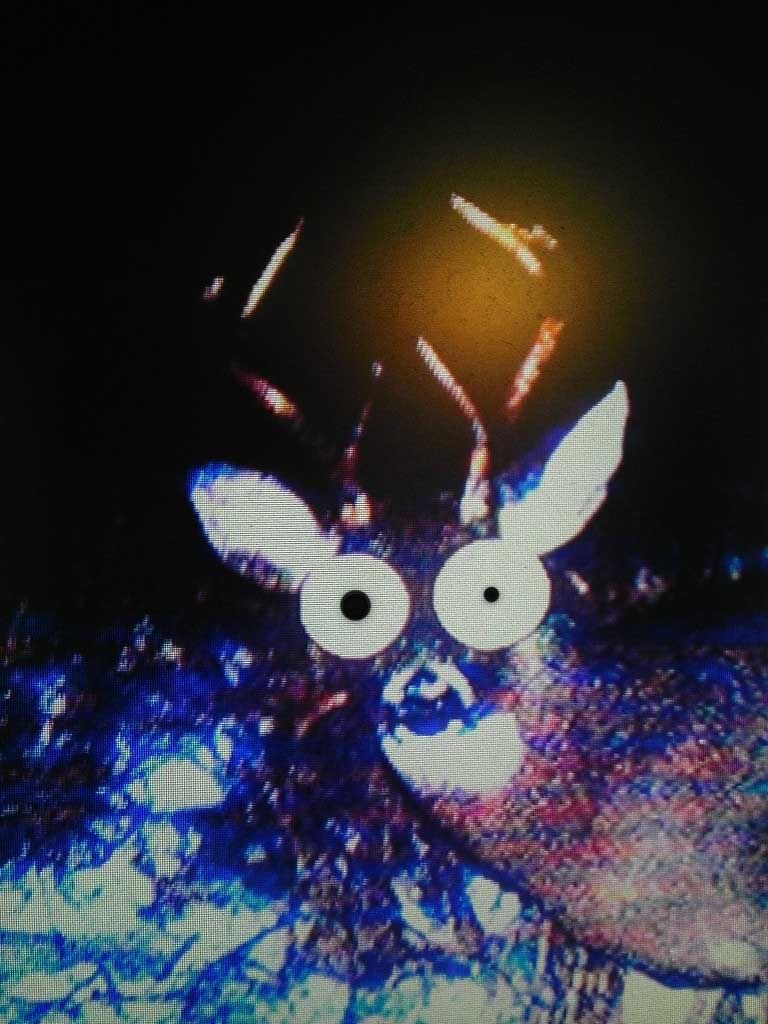
Volunteer mod- I'm here to help! Email me for the best response: nambroth at gmail.com
My art: featherdust.comFebruary 3, 2008 at 1:45 pm #660774Thanks Jen,
this will help some of the new and some old members. 😀 😉
You are such an angel!February 3, 2008 at 10:47 pm #660775I hope it can help! I added a screenshot.
Volunteer mod- I'm here to help! Email me for the best response: nambroth at gmail.com
My art: featherdust.comFebruary 18, 2008 at 3:44 am #660776Jennifer, I feel so stupid! Maybe it’s just because I’ve been struggling with this for so long and now I’ve been up all night just getting the photos on photobucket because I couldn’t find the other one, and it kept dropping the titles and I STILL don’t have them in the order I want so now I’m doing this on a 3-hour nap because I just want to learn how to do this SO MUCH!! It looks so easy and effortless for everyone else. I don’t think I’m hopeless, I just feel that way! (I’m having a meltdown!)
I don’t want to start this until I can complete it. I got the photos on the computer and into photobucket. I get stuck at “URL to your photo COPIED” I don’t know how to do that. “write your post and insert it by clicking IMG(Right? Left?)”???paste your URL”???) “Click IMG”(Right? Left?) again” Am I hopeless?February 18, 2008 at 3:51 am #660777You’ll see thing under your pic that says, “Direct link”, just click on the title of your pic, which will be in that box, and once you’ve clicked it should say “copied”. let us know how it goes from there, it took me a while to post pics too! 😀
March 27, 2008 at 1:45 pm #660778I wasn’t sure if anybody heard about this But photoshop now has free web based picture service as well.
March 27, 2008 at 8:17 pm #6607792Huberts, thanks for posting the link! I just read about that in the paper today!
March 27, 2008 at 8:20 pm #660780anytime!! 😀
June 23, 2009 at 4:23 am #660781Thank you so much, I just used this guide now, perfect! 🙂
August 15, 2012 at 10:42 pm #884865I am trying to follow your directions step by step. I have gotten them on a sharing website, but now I cannot find the “weird things” right above where you type to post. I have clicked on everything to see if they might be hidden, but I have not had any luck getting pictures on the forum. Can you help me?
August 15, 2012 at 11:02 pm #884870That is from the old forum format and it doesnt seem to work now, even just posting the img codes so I am at a loss as well!
August 15, 2012 at 11:07 pm #884871I got frustrated, yelled at it and figured it out…. LOL… All you have to do now is:
Go to your photo sharing website and click on disired photo.
A ‘HTML’ code will pop up along with a bunch of other codes. (I tried the forum code and that did not work)
Highlight, right click, copy…
Right click anywhere you want to insert the picture on your post and select paste.
It will pop up as your picture…. YAY!!!! I figured it out…….
I think this way is much easier than the way I was trying to read above… To many clicks on the old forum.. :bigsmile:
August 16, 2012 at 4:24 pm #884930I’m sincerely sorry about the confusion and frustration the old post gave you. I forgot it was here. I’ve updated it in the very first post to better reflect the new method.
Volunteer mod- I'm here to help! Email me for the best response: nambroth at gmail.com
My art: featherdust.comAugust 17, 2012 at 8:03 pm #884988Its ok I always yell at the computer.. It usually works…. LOL…
-
AuthorPosts
- You must be logged in to reply to this topic.
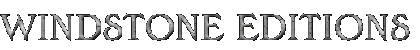

Recent Comments