Home › Forums › Miscellany › Community › Feedback on my website
- This topic has 8 replies, 1 voice, and was last updated 16 years, 9 months ago by Pegasi1978.
-
AuthorPosts
-
August 2, 2007 at 7:12 am #492156August 2, 2007 at 7:12 am #605042
Ok. I had a buisness “professional” look for a while, but since we are changing our overall buisness focus, I decided it’s time to have some fun. I make all of my sites from scratch, and even though I do ok with most of the stuff, I have NO color sense *at all*. really. I showed all of the versions of this to hubby, and he thinks they all stink.
I’m going for something calming. I personally like pastells, but they don’t always transfer on computers quite right. I did at one time have the backround as grey, and that looked ok. Little less in your face tha tthe current yellow backround. I’m going to bed right now, but if anyone has any cool suggestions I can try them out tomorrow.
The logo picure at the top, I did have another small drawing horse next to it, which hubby’s all bent that I took out. I was goign to make the logo picture the full size of that box, but I’d have to do the entire picture over again, since the one shown is custom fit to what it looked like when I first started it and I wasn’t savy enough to save a blank larger copy. di.
Anyway, here it is(brace yourself, that yellow is really kicking if you have a wide screen)
August 2, 2007 at 7:15 am #605043Apparently the new version of this page hasn’t been uploaded yet, so here is how it did look at one time
http://www.jscritters.com/OurResins.html
If you click on any of the other pages, you’ll get the old website. I don’t like white, and it feels cold to me, that’s a lot of why I wanted to change it all. Hubby just rolls his eyes(I totally redo/make a new webiste about every 6 months)
August 2, 2007 at 11:57 am #605044The second link shows a good website layout, I think. I prefer the colored background to the white of the other pages.
August 2, 2007 at 12:00 pm #605045Greater Basilisk wrote:The second link shows a good website layout, I think. I prefer the colored background to the white of the other pages.
Yeah, that’s what I was thinking. That yellow, that’s just a little too eye-popping for me 😯
August 2, 2007 at 4:02 pm #605046I noticed that your text in the yellow one overlaps the edge of the box it’s in and is hard to read. You may want to fix that. I actually like the yellow color. It’s bright, but not annoying. You could always tone it down a little by making the wallpaper more translucent (I think, but don’t ask me how).
August 2, 2007 at 4:04 pm #605047emerald212 wrote:I noticed that your text in the yellow one overlaps the edge of the box it’s in and is hard to read. You may want to fix that. I actually like the yellow color. It’s bright, but not annoying. You could always tone it down a little by making the wallpaper more translucent (I think, but don’t ask me how).
Text where? LMk, I’m actually working on it right now.
Wonder if it’s just my screen. The yellow is pretty intense(I have a wide screen, the website is actually set up to be on a smaller computer).
And, I also ran spell check 😀 😳
August 2, 2007 at 4:24 pm #605048I know some of you guys are photoshop savy. How do you ad a frame to a picture? I did it a long time ago, and can’t remember how to(I never use it). I thought adding a black border to the pictures at the top might look nice
August 2, 2007 at 4:43 pm #605049The easiest way is to go Layer -> Layer Style -> Stroke.
-
AuthorPosts
- You must be logged in to reply to this topic.
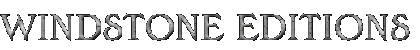

Recent Comments