Forum Replies Created
-
AuthorPosts
-
I was looking for threads begun by WolfenMachine (looking for her colors/sculpts database), and I found a list with 24 pages of “Topics Started”. However, I cannot move beyond page 1. I tried both the arrow and clicking on the next page number.
The issue with pagination of forum topics on user profiles is resolved now, but let me know if you continue to have trouble.
The “Forums” breadcrumb links are not working correctly anymore. Instead of going back to the main forums list, they go to wherever you are at. Not very helpful!
Firefox 54 on Windows 7.OK, thanks for pointing that out — I will work on it. In the meantime you can always just click the “community” link in the header to get back to the main forum page, but I’ll get this sorted out. The other breadcrumb links seem to be working fine.
Ok, the SHOP tab is restored. There was apparently some issue with the new version (just installed today), so I re-installed the older version for now until we can sort out the problem.
OK, working on it…
PS: the “my account” link at the top of the page (or bottom on mobile) got messed up. So if you are already on the page that that link took you to, please click the link again from the menu to get to the proper profile page. Thanks.
Natasha and Scathach: thanks for bringing this to my attention and providing info to help me troubleshoot it.
The issue is now fixed. If things still look odd to you, please refresh the page and it should resolve.
I’m looking into this guys. When I look at your accounts (or my own) everything is there as usual. I just updated some plugins, which probably has something to do with it, but so far I’m not able to replicate the issue that you’re seeing. Can you guys try refreshing the page? Also, what browser are you using? Thanks.
I love the new “Ebay Galleries”. Thank you for doing them!
Glad you like them!
Just a question though after I uploaded this photo, I clicked on it and an edit button came up but it wouldn’t let me edit anything.
Yes, I see what you mean. You can resize the image by clicking on one of the corner “handles” and dragging. And all of the other buttons work (the alignment options and the “remove” button), but the edit button (pencil icon) doesn’t seem to do anything. I’ll look into it.
There is a new image upload feature on the forum. To include an image in your post, select the “visual” editor window.
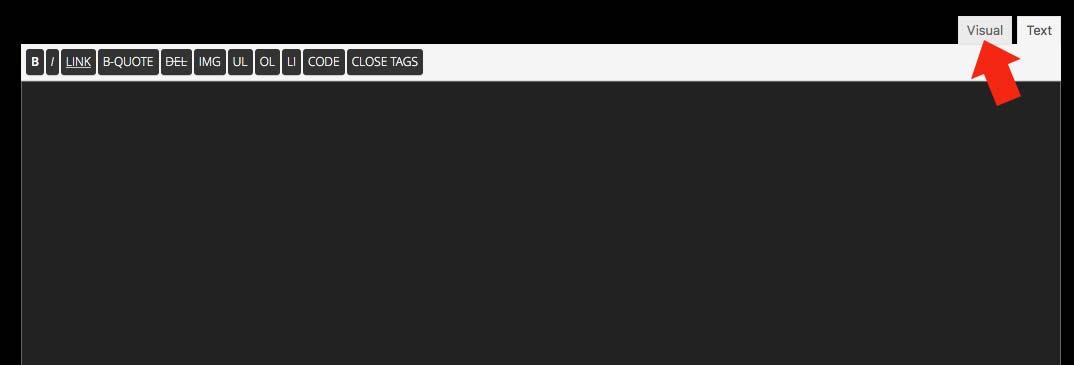
Then click the “insert image” button:
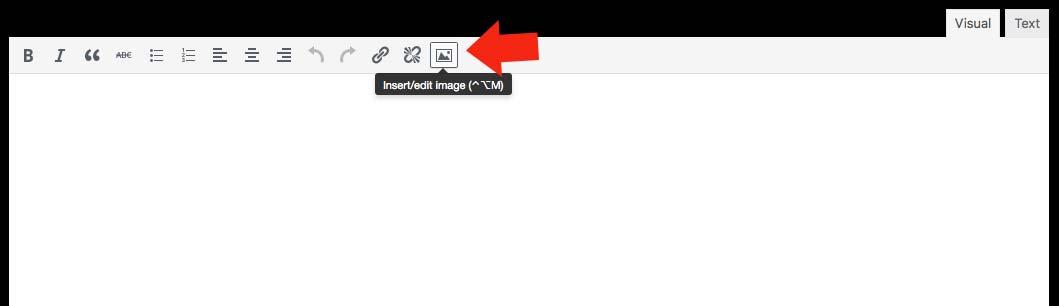
In the popup window that appears, click the camera icon:
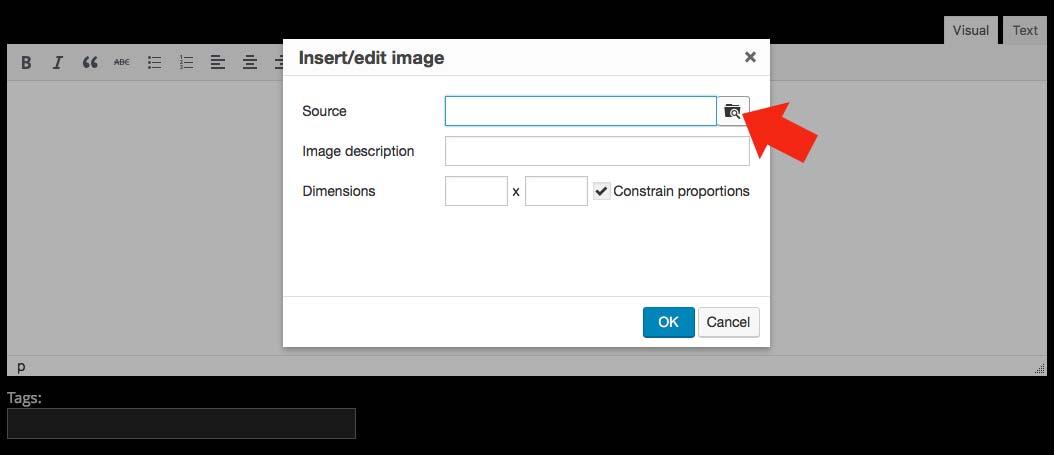
You will then be able to choose an image from your computer or mobile device. If you are using a smart phone in portrait (vertical) orientation, the popup window may be cut off on the right side. Turn your phone to landscape orientation (horizontal) to see the whole popup.
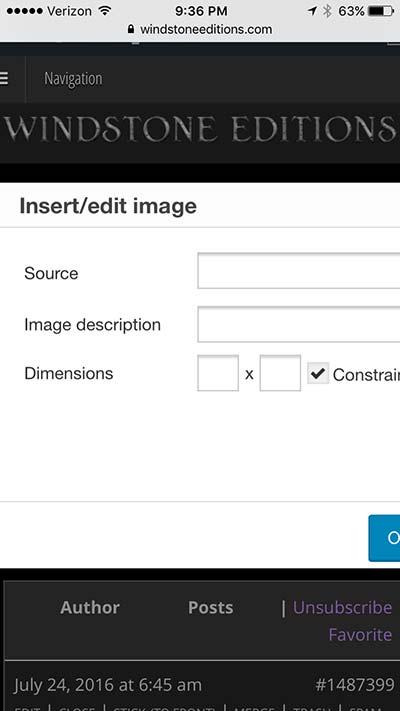
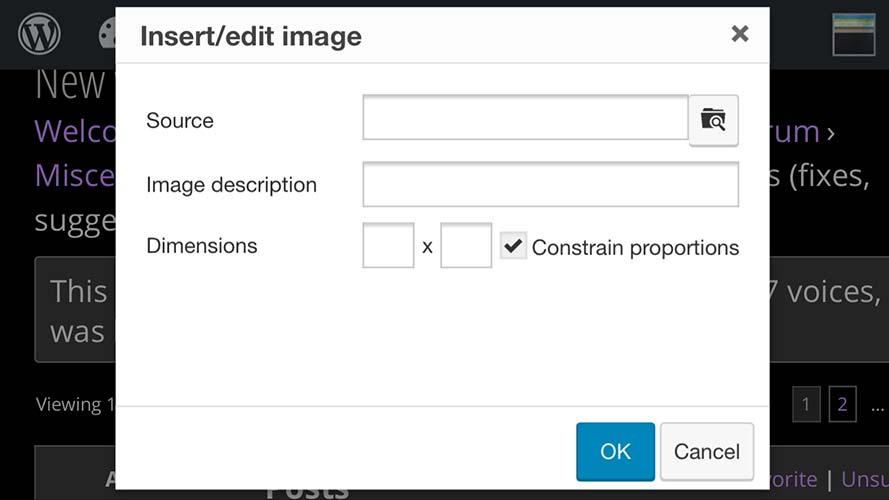
I was looking for threads begun by WolfenMachine (looking for her colors/sculpts database), and I found a list with 24 pages of “Topics Started”. However, I cannot move beyond page 1. I tried both the arrow and clicking on the next page number.
Yes, I’m aware of this issue and will be working on resolving it next week.
At various times in the past we have experienced email deliverability issues with aol.com email addresses. SOME of the emails sent out by our website (such as Classified Ad renewal notices and PM notifications) have not found their way to the intended recipients. For example, a user with 10 classifieds, all expiring on the same day, might get renewal notices for 6 of them. I have taken some steps to try and resolve this, and I think it’s fixed. But it’s hard to know for sure unless I get feedback from any of you who use AOL for your email. All I can tell from our end is that the messages are going out. I can’t tell whether they are being received or not. SO…I would greatly appreciate hearing from any of you AOL users about your recent experience with receiving (or not receiving) email from Windstone. Thanks! You can post here, PM me, or email clay@clay-johnson.com
Clay,
Have you been doing behind the scenes editing? I received several PMs yesterday and today, and I didn’t get a notice about a single one of them. I haven’t gotten an email notification of PMs since the 19th, but I don’t think I got any on the 20th – 22nd. Please check into this.
Thanks!I just did a test (sent a PM to an account that I use for testing), and I received an email notification immediately. I’m going to send you a PM right now to see if it might be something specific to your particular account. Stand by.
There is one post by ThomasStevens that looks like spam. It is a new post in the thread “My Wedding”:
Fortunately, he/it appears to be a very targeted spammer….
OK, thanks for pointing this out. I will take care of it.
The “MY ACCOUNT” section, where I would usually go to read my messages, now ONLY has my old order history. No more links to messages, listings, etc. Yes, I am logged in and am using Firefox. The messages and listings links were there this morning – they disappeared somewhere between 1pm and 250pm.
Thanks for pointing that out. It’s fixed now!
-
AuthorPosts
