Update 8/19/2016
Recovered the rules page for the Classifieds section, and will make it nicer to look at shortly. Added a link to it on the Classifieds page. -Jennifer
Update 8/5/2016
All the links on the FAQ page have been fixed.
Update 8/5/2016
I got some help from the developers of the classifieds plugin. Apparently there was a bug that was causing expired ads, when edited/renewed, to require admin approval. They say they have fixed that now, so hopefully any expired ads that you edit or renew from here on will be published right away without requiring approval. I have also revised the layouts of both the listings page and the individual ad pages a bit. Both of them now display the expiration date. Apparently the sorting issue on the listings page was that it was displaying the date that ads were originally posted, but sorting them by the date they were last renewed (don’t ask). So I have changed it to display the dates that ads were last renewed rather than the date they were originally posted (and it will still sort by that date as well).
I am still working on getting the “general” category (for sale, wanted, for trade) to display on the ads in addition to the subcategory (dragons, poads, etc.).
Update 8/2/2016
This page serves as a way for me to update everyone on the state of current website issues and their solutions. I will add updates periodically at the top of the page.
General Thoughts
About caching and your browser…During this phase of fixing and improving lots of things as quickly as possible, it’s good to know how to clear your browser cache. Your browser’s cache is its store of recently loaded content (pages and images). It stores those things so that when you want to view them again it can load them quickly from its cache rather than pulling them across the internet again. BUT, caching can cause situations in which the page you are viewing is not the latest version. So anytime that we declare an issue “resolved” and it still looks broken to you, please try clearing your browser cache and then reloading the page. You can find instructions for clearing the cache from the most popular mobile and desktop browsers right here.
Help us help you…If you’re having trouble with any part of the website, we encourage you to contact us for help. Please clear your cache first and reload the page in question. If the problem persists, you can contact us by email or by posting to the New website concerns (fixes, suggestions, etc) topic on the forum. I subscribe to that thread, so I’ll see your post right away. When you contact us, it’s REALLY helpful if you can include the URL of the page where the problem exists, and let us know which browser and what type of computer or mobile device you’re using.
User accounts, passwords, and logging in
There was a problem with the password reset page. That’s been resolved now. However, it’s possible that in the short run some users’ browsers will load the reset page from cache and it won’t work. If that happens, please clear your browser cache and try again.
Our new web host (WP Engine) requires strong passwords on all user accounts. This may seem cumbersome, but we will all get used to it, and it will keep the site secure. This article explains how to create a strong, secure password that you can remember.
Some users have been getting 404 errors (page not found) when trying to access their user profiles. If this happens to you, please email us and we will get it straightened out for you. Some (if not all) of these cases are being caused by usernames that contain spaces. If your username contains spaces we will probably have to remove them.
We’ve been contacted by some users who have tried to reset their passwords, but have not received the password reset email. I just noticed that most (if not all) of these users have aol.com email addresses. It’s possible that AOL is filtering out our system’s emails. If you think you should have received an email from us, but haven’t, please check your spam folder to see if it landed there.
Private Messages
The private messaging system seems to be working well, but we’ve heard from a few users that their old PMs are missing. This seems to be an issue for users who had more than one email address in our system. I’m working on this one. If you are missing your old PMs (and you really want them), please contact us. At this point I really don’t know how widespread this issue is.
Classifieds
The classifieds on the new system have caused 90% of the consternation so far. I have been in touch with the programmers who wrote the classified ads plugin, and they are looking into our various issues. I won’t list all of those issues right now. Those of you who have experienced them know what they are. I will say that there have been several issues requiring ads to be approved (or email addresses verified) before submitted ads are published. This is NOT how we intend for the system to work. These problems will get sorted out, and you won’t need our approval to post ads. I hope to have these issues resolved very soon.
Forum
From what I have seen the forum is working pretty well. I know there are some features of the old forum that some of you would like to see on this new one as well, and we will get as many of those features added as possible.
Staff and Product Galleries
Pam Thompson was in the process of making new staff and product galleries for this site, but Pam has moved on from Windstone, so someone will have to take that project over. I can’t say how soon that will happen. In the meantime those galleries are not online.
PYO Galleries
PYO galleries were migrated from the old site to each user’s “gallery” section in their user profile. A site-wide PYO gallery that incorporates all of the PYO photos is in the works.
FAQ
It’s come to my attention that the FAQ page has a lot of broken links. I will fix them asap.
Miscellaneous
The links from the PYO products to the eye and jewel color charts have been fixed.
The link from the FAQ page to the PYO tutorial has been fixed.
******************************************************************************
Update 7/25/2016
We have now finalized the migration of our website to a new platform (WordPress). The new site will be faster, more reliable, and will have some nice features that our old site did not have. However, in the interest of minimizing down time, we have chosen to open the new site as quickly as we could, before ironing out every wrinkle in the new system. So there will be a transition period during which we will be making the new site look prettier and function better. We appreciate your patience while we make improvements.
The Transition
To make the transition as easy as possible for our users, we have designed the new site to be very similar to our old one. There are differences, but most of them are minor.
The migration of data from our old site to the new one has been a monumental task (we have many thousands of users, comments, orders, forum posts, images, etc.). We did bring all of the data over from our old site, but “proofreading” all of it was not possible, so there are sure to be some cases where an image is missing or a link is broken. If you notice this sort of thing, just get in touch and we will do our best to sort it out.
The Store
The store (shopping cart) component of the site has been live for some time now and is pretty self-explanatory. Once the dust settles, we’ll be adding some nice new store features.
The Forum
The look and function of the forum is very similar to our old forum. Again, pretty self-explanatory, but let us know if you have questions.
User Profiles
Once logged in you can click the “my account” page at upper right to access your personal page. This page contains links to all of your personal content: orders, forum posts, image galleries, private messages, classified ads, etc.
The new site uses Gravatar (http://gravatar.com). For those unfamiliar with Gravatar, it is a universal avatar service where you can upload an image and associate it with your email address, so that any website that uses Gravatar will use that image that you uploaded as your avatar. This way you don’t have to upload avatars for every website where you have an account. It’s a great service, but if you don’t want to use it, you can simply upload an image on our site (just like on our old site). Just visit your “my account” page, click the PROFILE link, and then “change profile photo.” The new system also allows for a cover image on your page, much like Facebook.
Classified Ads
The classified ads are, again, pretty similar to the old system, but there are a few differences. Most notably, there are two limitations that we will be addressing in the near future:
- Ads cannot be posted in more than one category. So if you are advertising multiple items, please either split them into multiple ads or choose the category that best applies to your ad. The classified search works well, so if you are selling some dragons and a poad (and you list your ad in the “dragons” category), buyers can still find your ad by searching for “poad.” This is a limitation of the software, and they are hoping to add multi-category listings to their next release.
- The contact seller link is for sending email. We will add the ability to send private messages as soon as possible.
All classified ads will have a lifetime of 14 days (for now). This may be adjusted later. You will be notified before your ad expires so that you can renew it if necessary.
Lastly, the classifieds were one of the trickier things to migrate, so please check your existing ads to make sure they are OK.
Thanks
Those are the basics of what you’ll need to know for now. Thanks for your patience as we iron out the wrinkles, and don’t hesitate to contact us if you notice something that needs attention. At first we will likely have a long list of things to address, and our web maintenance resources are limited, but we will take care of things as fast as we can.
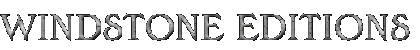

Recent Comments