Home › Forums › Miscellany › Help & Feedback › Website Technical Help Summary
- This topic has 1 reply, 1 voice, and was last updated 1 year, 3 months ago by Catriona.
Viewing 2 posts - 1 through 2 (of 2 total)
-
AuthorPosts
-
December 28, 2016 at 11:38 am #1516520
- For users of the old forum just coming back:
- Everybody’s display name got changed to their first names. You can change it back by selecting “My Account” -> “Profile” -> “Edit” -> “Base”. Your forum signature is there as well.
- This software doesn’t like usernames with spaces. If you are having problems, either change it yourself if you can, or email service@windstoneeditions.com and ask Susie to change it.
- If you are looking for old PMs, click the “Sent” button under Messages. Most old PMs have been found there.
- Posting Photos
- Ads: You can upload up to 6 graphics that are less than 1 MB in file size, and at least 350 pixels wide and at least 350 pixels high. You can link ads stored on an image hosting site like Flickr or Photobucket. You can link any number of any size you want, as long as the html code does not cause the text length to exceed 3000 characters. You must use an IMG tag to reference it. If you are using Photobucket, you can get that by selecting either the “html” share link, or the “IMG” share link. For other sites, your link must look like this, other than substitute angle brackets <, > for the curly brackets: {img src=”https://c2.staticflickr.com/6/5348/30953913761_72bc71d884.jpg” /}
Additional specifications can be included, like this: {img src=”https://c2.staticflickr.com/6/5348/30953913761_72bc71d884.jpg” width=”352″ height=”205″ alt=”MostWantedSilhouettePoads”/} - Forum posts: Your image must be on a photo hosting site, such as Flickr or Photobucket. You can enter it any of three ways: Paste in the entire html tag (Photobucket “html” link), paste in the BBCode version (Photobucket “IMG” link), or click the “IMG” button, and enter the URL (Photobucket “Direct” link) in the pop-up box.
- PMs: Your image must be on a photo hosting site, such as Flickr or Photobucket. PMs are much pickier about html than either ads or forum posts. As of 28 Dec 2016, the most successful method is using BBCode (Photobucket “IMG” link, Flickr “BBCode” link). Using a shortcut URL (Flickr “Share” link) will shrink larger pictures. HTML img and a href tags do not work at all. Interestingly, some formatting html tags (I tested I and B) work in html format, but not in BBCode.
- Ads: You can upload up to 6 graphics that are less than 1 MB in file size, and at least 350 pixels wide and at least 350 pixels high. You can link ads stored on an image hosting site like Flickr or Photobucket. You can link any number of any size you want, as long as the html code does not cause the text length to exceed 3000 characters. You must use an IMG tag to reference it. If you are using Photobucket, you can get that by selecting either the “html” share link, or the “IMG” share link. For other sites, your link must look like this, other than substitute angle brackets <, > for the curly brackets: {img src=”https://c2.staticflickr.com/6/5348/30953913761_72bc71d884.jpg” /}
- Ads
- Be careful selecting the category and subcategory. Those can only be edited by an administrator. This is a built-in feature because many pay sites have different rates for different categories.
- If you are creating an ad, and are at the “Preview” stage, DO NOT click the “Edit Ad” link at the bottom of the ad. This will get you messages saying “Your changes have been saved.”, “You need to verify the email address used as the contact email address for this Ad. The Ad will remain in a disabled status until you verify you address. A verification email has been sent to you.” and “This Ad is currently disabled until you verify the email address used for the contact information. Only you (the author) can see it.” The verification email will never come. To edit further, instead select the “Edit Details” button at the top of the ad.
- In spite of the warning “No HTML Allowed”, some html is allowed. IMG tags are an example that is allowed. If you try to use html the system doesn’t allow, you will get the message “Your Ad was flagged as Spam. Please contact the administrator of this site”. Edit the contents to remove some of the html. It may take a couple tries to find the offending tag.
- The only way to renew an ad is to click the link in the notification email you get 3 days before expiration. If clicking the link takes you to the login page, login, then go back to the email and click the renew link again.
- You cannot change the expiration date directly, and editing the ad does not change the expiration date.
- Forum
- You can no longer edit old posts or thread titles. The ability on the old forum was because of limitations in the software, not intentional. You can only edit for 30 minutes after the original posting. If you have a thread that needs INFREQUENT changes to the title and/or first post, such as your PYO thread, Jennifer/Nambroth has offered to update them for you. Email her at Nambroth@gmail.com with a link to the post in question, and your requested edit(s). She requests you don’t ask for more than 1 or 2 updates a month.
- If you quote another user, some users request you remove any emojis from the quoted part. There is a bug that makes quoted emojis enormous.
- User settings
- You can now have a “cover” photo that shows when users click on your name for your profile. The profile photo must be about 3:1 width to height, or part will be cut off. It displays 669 x 225 pixels.
- Website general
- As of 28 December 2016, the site “search” function only searches in Melody’s blog posts and the store.
My keyboard is broken. I keep pressing "Escape", but I'm still here.
December 22, 2022 at 1:24 pm #1666581I was wondering what voice is on postings. That I don’t get it. Who leaves voices?
I love Halloween 🎃 and other spooky things. Bats, cats, ghosts , and monsters. I love 💕 to write stories and draw.
- For users of the old forum just coming back:
-
AuthorPosts
Viewing 2 posts - 1 through 2 (of 2 total)
- You must be logged in to reply to this topic.
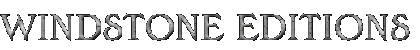

Recent Comments