Home › Forums › Miscellany › Help & Feedback › Firefox question
- This topic has 12 replies, 1 voice, and was last updated 13 years, 11 months ago by KoishiiKitty.
-
AuthorPosts
-
May 19, 2010 at 9:49 pm #500811May 19, 2010 at 9:49 pm #815213
When I view the forum using Firefox, about a quarter of the right-hand side of every picture is cut off. The whole picture is there if I use AOL. Obviously I have something that needs to be changed in Firefox, but what? :scratch: Does anyone have a solution? This is driving me nuts. 🙄
May 20, 2010 at 12:16 am #815214Hmm…you definitely have the Firefox window maximized all the way, right? I dunno what else could cause that, but I haven’t tweaked my Firefox at all, Options-wise (unless you count adding on NoScript). I can see the whole of all the pictures, but I have a 20-inch screen. =
May 20, 2010 at 12:32 am #815215I know nothing about computers or browsers, but I think it has something to do with how big (?) you have your screen displaying. Seems I heard that before. I get the right side of many pictures cut off also, like the artwork Koishii has up now. I am using IE though, not Firefox. Not knowing about computers, I just live with it.
May 20, 2010 at 1:20 am #815216Mine is the same…Maybe we need to change the pixels…I will see if I can delve into the firefox program and figure out how to do so. I do not have a wide screen…I still have a dinosaur of a monitor. 😳
May 20, 2010 at 1:27 am #815217I honestly don’t think it is Firefox. I can’t change the screen resolution through Fire fox, but when I changed it through my PC (RIght click on the desktop, but not on an icon…Go to Properties, then settings. Pic a resolution that is greater than you have your PC set at, and try that.) I maxed mine out and now I get the entire pictures. 😀 But, I really need to use my glasses to see the print… 😳
May 20, 2010 at 2:51 am #815218WindstoneCollector wrote:Pic a resolution that is greater than you have your PC set at, and try that.) I maxed mine out and now I get the entire pictures. 😀 But, I really need to use my glasses to see the print… 😳
I know what you mean about the small print! :negative: I only have the pictures cut off on Firefox though, so it shouldn’t be the resolution. If I access the forum through AOL and their version of IE, the whole picture is there. The problem with using AOL is that it is always freezing up on me. 👿
I am wondering now if it is a problem with a forum setting, because I have been checking and can see everything elsewhere, on eBay for example. I was trying to see Kalandra’s thread on repairs, and the Gold Male Dragon in the first picture is cut off before his nose; the second picture is sliced off right through his eye. Believe me, half a loaf may be better than none, but half a dragon isn’t. 😡
May 20, 2010 at 3:20 am #815219I think 900 is max pixel width here. I’m not entirely sure, half of what Snap has tried to show/tell me, I have forgotten. 😕
I HATE IE!!! I mean with a passion! I don’t even use my email through IE. If it won’t go to my Hotmail, it doesn’t get to me. I have never had a problem with Firefox like I did with IE. If I could fully delete IE from my PC, I would. Poop on Bill Gates sometimes! 😈
I used to get the full pics before Snap reformatted or whatever it is he does to the forums ever once in a great while. 😳 But not anymore, unless I change my resolution. 🙄May 21, 2010 at 3:52 am #815220WindstoneCollector wrote:I HATE IE!!! I mean with a passion! If I could fully delete IE from my PC, I would. Poop on Bill Gates sometimes! 😈
🙄Hmmm …… Are you trying to say you don’t like Internet Explorer? 😕 XD
I stopped using IE when their IE 7 upgrade crashed my computer. Haven’t used it since. 😡 However, you made me wonder what size picture I would get through IE, and it is the whole picture. My resolution size is fine when using AOL and IE, but not Firefox; so my problem must be Firefox, right? That’s what you call deductive and logical reasoning. (Besides, I have messed around with my resolution many times before with lousy results, so why try it again?) 😛
To make a long story short, WSC, you got me on the right track! It turns out that is a combination of my resolution in relation to a monitor setting. My monitor has a setting called wide viewing. It has been set on “normal” since I bought it and is the correct setting for the resolution I was using. A high resolution evidently has to be set to “full” to display properly. So after much experimenting,I went from a 800×600 resolution to 1024×768; and after much tweaking, I can even see it! 8) Thanks, WindstoneCollector! 😀
May 21, 2010 at 3:55 am #815221😳
You bet! Glad it’s working now. 😉
Although I am confused on how I managed to help at all! 😈
XD XDMay 21, 2010 at 4:01 am #815222WindstoneCollector wrote:😳
You bet! Glad it’s working now. 😉
Although I am confused on how I managed to help at all! 😈
XD XDBecause I had tried changing resolutions many times before and hadn’t thought about trying monitor settings at the same time! It was a case of been there, done that, but oh well, what have I got to lose trying again? 🙄 You gave me the nudge!
May 28, 2010 at 10:42 pm #815223This problem is not caused by your browser, but by the way the forum was designed.
The forum posts are set to expand to the width of your browser so you never have to scroll sideways. Picture’s don’t change size though, so if your screen isn’t wide enough, the pictures will get cut off. You can see this in action if you grab the side of your browser and drag it sideways to make the width smaller. The width of the forum posts automatically decreases to match the width of the browser window. You can help keep pictures from getting cut off by changing your screen resolution to something higher, or in firefox, go to view > zoom > zoom out. Internet Explorer probably has a similar option.If the forum posts were set to expand to the width of any given picture, it would be very hard to read a topic if a very wide picture was posted because you would have to scroll back and forth to read each individual line of text!
May 28, 2010 at 10:49 pm #815224“or in firefox, go to view > zoom > zoom out” >> press the Ctrl button and then eather your – or + on your keyboard. – button will make print and photos smaller, so you can see the whole photo. + will make font and photos larger. This also works in the Chrome web browser.
you can also right hand click on a picture and select view image out of the menu(in the case of crome, Open image in New Tab.)
-
AuthorPosts
- You must be logged in to reply to this topic.
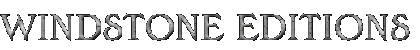

Recent Comments