Home › Forums › Miscellany › Help & Feedback › Emails from the store getting "lost" in Gmail
- This topic has 8 replies, 1 voice, and was last updated 7 years, 12 months ago by Hannah.
-
AuthorPosts
-
April 21, 2016 at 7:19 am #508641
Has anyone else encountered this issue with their Gmail in particular when it comes to getting emails from the Windstone store ever since the new shop site went live?
Basically what happens is that emails from the Windstone store are being transported to the “Promotions” tab instead of my regular Inbox, like they used to be. This may not seem like a big deal, but I never – I mean this – NEVER look at that tab, because it is designed to filter out anything that seems somewhat spammy, especially from businesses.
This only started happening with the new store site and I can only imagine it has something to do with that, though I don’t know what since it seems to be coming from the same email address :/
I have tried designating that all emails sent from the store be put into my inbox, but that hasn’t worked, and beyond that my only real option seems to be to stop ALL filtering, which is not going to happen or my inbox will be simply flooded with useless emails.And now I am starting to miss things that really matter – like I thought I never got an email for the Grab Bag Gothics because it didn’t show up in my inbox, and I found it a few days later in that stupid tab again.. It’s really frustrating!
Has anyone else encountered this? How have you gotten around it?
Commission spots are currently closed! Please message me for details.
Please visit My Webpage to see my art and PYO's that I've done in the past!April 21, 2016 at 11:13 am #944378From http://windstoneeditions.com/forum/email-list
There’s a way to turn those folders off in Gmail so everything shows in the inbox again (except for junk). I hated those because I missed emails left and right so found the setting to turn them off. Can’t remember where it was though.
To fix your gmail folders…
1) Click on the gear dropdown menu on the right side after logging into gmail, then click on the Settings option.
2) Select the ‘Inbox’ tab, which should be the 3rd from the left in the list of tabs in the Settings window.
3) In the Inbox tab is a list of options. The second option is called ‘Categories’. Make sure the only box checked is Primary (which is the only box you can’t actually uncheck).
4) Scroll down to the bottom and click ‘Save changes’.
This guarantees every email you receive that isn’t already filtered as spam goes into your main mailbox, aside from specific email addresses you might have flagged to be labeled and sorted into personalized folders.
April 21, 2016 at 2:48 pm #944384Thanks Pegasi, I came straight to the help section to find something about this figuring it would be here and not in General 🙂
Unfortunately, that suggestion is saying to do exactly what I cannot do – my Inbox would become a spammy mess if I allowed all emails to go to my inbox folder. I was hoping there would be another workaround for this.
Commission spots are currently closed! Please message me for details.
Please visit My Webpage to see my art and PYO's that I've done in the past!April 21, 2016 at 9:10 pm #944402I have gmail too, at home, and get a lot of emails about blog posts and advertisements which mostly naturally go into my Promotions box – once in a while something that isn’t supposed to go in there does and I move it out – then it seems to “learn” that that item doesn’t belong in there. I make a habit of looking in there every day, skimming the list of where things came from, to make sure nothing important isn’t missed.
April 21, 2016 at 9:27 pm #944403I guess I’ve been pulling back enough from being around online the last few years that I really don’t get that many emails in a day. Sometimes I’ll go a week without checking it. Having no steady Internet source will do that to you.
April 21, 2016 at 9:56 pm #944404You technically don’t have to uncheck every folder…I only recommended that because I never use any of them and instead setup my own folder categories. You could try unchecking only the “Promotions” folder and see if that fixes it. The store emails might then stay in the inbox, but there’s also the chance they’d jump into personal or social for some reason.
The other option I can think of would be to do as I recommended and uncheck all of those preset folders (in order to force all the emails into the primary) then make a bunch of personalized folders + setup filters for specific email addresses so that any emails from those addresses become shunted into the designated folders. That could get obnoxious fairly quickly though if you have a ton of emails per day and/or don’t want to check those individual folders for new emails (new does include email currently in the folder but marked as unread).
April 22, 2016 at 12:01 am #944409Yeah I had the same problem with gmail I posted about in another thread. Mine also went to the promotions folder. I think I found a solution though. Go to the promotions tab and find the email you want to move, right click on it and a white box will pop up. Click on ‘move to tab’ and select ‘primary’. At the top of the page a yellow box will pop up that says ‘this conversation has been moved to primary’ and under that it says ‘do this for future messages from ____’, click on yes. Then a yellow box will pop up saying future messages from that email will be moved to the primary folder. You can do this with any emails you find in other folders that you want in the primary folder.
Looking for rainbow or pink & teal grab bags!
April 22, 2016 at 1:12 pm #944427Hannah, I had the same thing happen earlier and found that you can also change the “importance” of messages in the promotion folder which tells Gmail that the message isn’t spam, which beats having all the spam show up in your primary mail folder. I found this thru the Gmail “help” text. Hope this helps you.
April 27, 2016 at 6:24 pm #944665Thanks for all the help everyone! I’ve tried a couple of these suggestions, and I am just going to hope and see if I get notifications in the right place again 🙂
Commission spots are currently closed! Please message me for details.
Please visit My Webpage to see my art and PYO's that I've done in the past! -
AuthorPosts
- You must be logged in to reply to this topic.
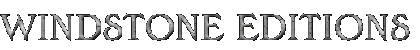

Recent Comments