Home › Forums › Miscellany › Help & Feedback › Classified Ad photo questions
- This topic has 5 replies, 4 voices, and was last updated 7 years, 6 months ago by GardenNinja.
-
AuthorPosts
-
September 15, 2016 at 8:22 pm #1500514
I’m trying to restore all my classified ads that were lost in the shift, and have been running into a couple of issues related to photos.
First: it’s incredibly difficult to figure out how to set a thumbnail image for my ad! There is nothing in any part of the ad creation process about how to do this; I had to take a best guess (upload something, and hope there’s a tickybox for “make this my thumbnail”?) and hope. It does seem to work – the only image I uploaded is now showing as the thumbnail – but I have no idea how it would decide if I’d uploaded more, and it still doesn’t say anywhere on the screen that that’s where the thumbnail image comes from.
Second: Twice I tried to upload a photo for the ad thumbnail, only to be told that it didn’t meet the size limit. Both times, the photos were <i>smaller</i> than the specified size! Does this mean that photos must be <i>precisely</i> 640x[?] in order to be uploaded?! That seems ridiculously specific and a gigantic pain in the tail for anyone who’s not a Photoshop master. Or does it meant that there is no maximum limit, only a lower limit? That seems like an invitation to misuse.
Any advice is appreciated!
Interested in buying or trading for: GB Pebble Sitting Red Fox in dark grey, Lap Dragon Test Paints (Water Sprite, Glacial Pearl, Opulence, Pastel Rainbow, and many others - see my Classifieds ad), Blue Morpho OW, GB Pebble Loaf dragons in blue/aqua/teal, and Griffin Test Paints (Black Rainbow or Frosted Jade).
September 15, 2016 at 9:09 pm #1500531The thumbnail is the first picture you upload and the rest just follow in line on the ad. The upload size for photos is frustrating. There is a lower and upper limit for size so I had to experiment a few times to get my photos the right size. It seems like a fairly narrow margin. The photos can’t be larger than 1 MB and the minimum width is 640 pixels. I found if I resized my photos they worked if they were 751×500 pixels.
Looking for rainbow or pink & teal grab bags!
September 17, 2016 at 5:38 pm #1501109I can change the minimum image dimension, I wonder if Clay set it to what it is for a reason? Please let me ask him and I’ll see if I can make this easier for you.
Right now Images must be 640 pixels wide at a minimum, and not exceed 1mb in size. I’ll see if there is a reason not to decrease the minimum image size.Volunteer mod- I'm here to help! Email me for the best response: nambroth at gmail.com
My art: featherdust.comSeptember 19, 2016 at 8:20 am #1501430I’ve changed the minimum pixel size on any dimension to 350. Any smaller than that and you are entering “too small to see very well” size!
Tip: Items often have a better chance of selling if you take clear, in focus photos that are large enough to see the details/inspect the item 🙂
Volunteer mod- I'm here to help! Email me for the best response: nambroth at gmail.com
My art: featherdust.comSeptember 22, 2016 at 7:32 pm #1502624Thank you – that is very helpful! No reason for thumbnails to be that big; it just results in weird cropping when viewed and makes the ad look awkward. (This is visible in my Pebble Horse ad – I uploaded a full photo of the horse to be used as a thumbnail, and the thumbnail shows the middle two-thirds of a horse!)
Interested in buying or trading for: GB Pebble Sitting Red Fox in dark grey, Lap Dragon Test Paints (Water Sprite, Glacial Pearl, Opulence, Pastel Rainbow, and many others - see my Classifieds ad), Blue Morpho OW, GB Pebble Loaf dragons in blue/aqua/teal, and Griffin Test Paints (Black Rainbow or Frosted Jade).
September 23, 2016 at 9:40 am #1502732Nightcrow,
I think that’s not a size problem – it’s a shape problem. What I did for one of my ads for a PYO keeper (vertical image) was open in MSPaint and select a square around its head, crop, save as a different filename.My keyboard is broken. I keep pressing "Escape", but I'm still here.
-
AuthorPosts
- You must be logged in to reply to this topic.
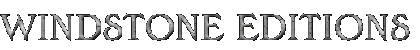

Recent Comments