Home › Forums › Windstone Editions › General Windstone › Posting Pictures Made Easy
- This topic has 22 replies, 4 voices, and was last updated 7 years, 6 months ago by Kim.
-
AuthorPosts
-
August 20, 2017 at 9:29 pm #1529039
I’ve noticed folks having issues sharing pictures. With the Wolves arriving daily I thought I would help.
There is a website called Imgur. You just need an email to join and it’s 100% free.
You can upload your pictures privately there and copy the link and paste it here and the picture will post perfectly.
It’s super user friendly and easy to use.
Hope this helps.
The man in black fled across the desert and the gunslinger followed.
August 20, 2017 at 9:41 pm #1529040This is what it looks like on a mobile phone.
You click the little camera icon on the bottom to access your photo’s.
It then brings up all your photos like so
You can then select a photo (I suggest doing one at a time so each photo has its own link). It will highlight the selected photo like so.
You then hit “next” in the upper right corner.
Tap on the menu like so to change it to “me only” to make it private (only those you share the link with can see it).
You then click the little box with the arrow pointing up in the upper right hand corner and select “copy link”
Then you paste the link here in the forum to share the photo like so.
It may vary a bit depending on if you are using a smart phone or computer but the process is similar. It should be quite easy to do.
Best of luck.
The man in black fled across the desert and the gunslinger followed.
August 21, 2017 at 10:45 am #1529058August 21, 2017 at 10:46 am #1529059just checking
August 21, 2017 at 11:12 am #1529060It just is not working for me I need to put pictures for a add and it keeps telling me it is to big.
August 21, 2017 at 5:00 pm #1529080Linda are you uploading a single picture and then copying the link for that single picture and posting it here?
The man in black fled across the desert and the gunslinger followed.
August 21, 2017 at 5:01 pm #1529081<p style=”text-align: center;”>https://imgur.com/mfBDqdb</p>
The man in black fled across the desert and the gunslinger followed.
August 21, 2017 at 5:01 pm #1529082I just tried it and it doesn’t look like the correct sort of link.
Are you using a computer or smart phone?
The man in black fled across the desert and the gunslinger followed.
August 21, 2017 at 5:11 pm #1529086Experiment…
Edit: So much for that.
My keyboard is broken. I keep pressing "Escape", but I'm still here.
August 21, 2017 at 5:14 pm #1529087Okay, I couldn’t access the links I wanted for someone else’s photos. So here is one of the eBay photos.
My keyboard is broken. I keep pressing "Escape", but I'm still here.
August 21, 2017 at 5:16 pm #1529089There you go Garden Ninja. What did you do differently from the experiment vs the second picture?
beautiful piece btw
The man in black fled across the desert and the gunslinger followed.
August 21, 2017 at 5:18 pm #1529091I am on a desktop running Windows 7, using Firefox. I clicked on the picture, and selected “copy” for the circled link. Then I pasted it using the “Text” tab, not the “Visual” tab.
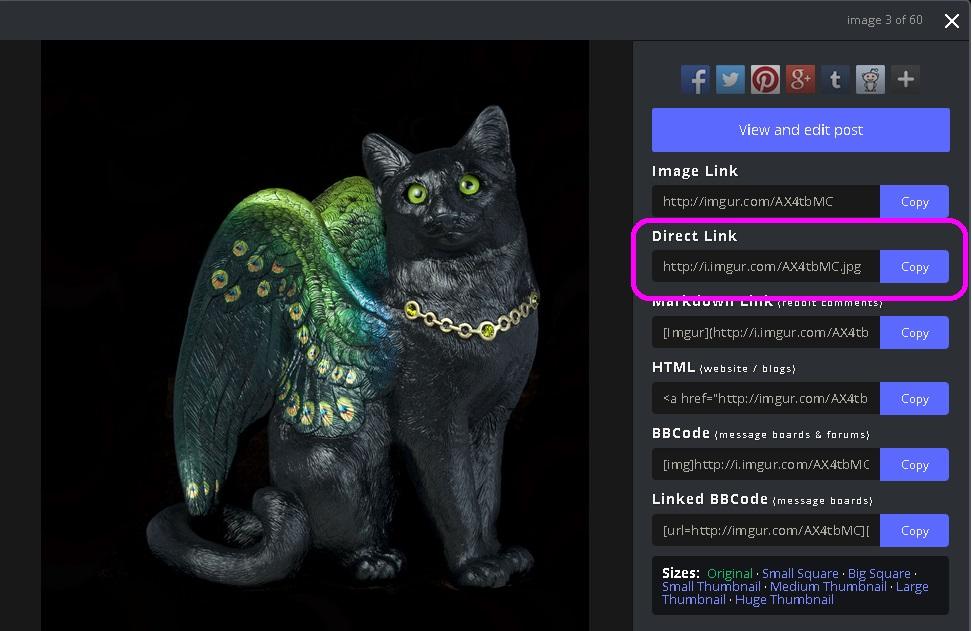
My keyboard is broken. I keep pressing "Escape", but I'm still here.
August 21, 2017 at 5:29 pm #1529094Perfect.
Anyone reading this will now have a smart phone reference (my examples) and your desktop computer reference.
Thank you!
The man in black fled across the desert and the gunslinger followed.
August 21, 2017 at 5:30 pm #1529095Linda please make note of GardenNinja’s example if that helps.
The man in black fled across the desert and the gunslinger followed.
August 22, 2017 at 11:37 am #1529113I am on a laptop with Window 7 and Firefox. I think putting up a add is different, because I did as it says and I can copy but I have on paste tab on the add, I also don’t have a “text” tab or a “Visual” tab. So I messed with my Kodak Camera and put it on the 1.2 MP took another picture and it let me post off my SD Card. I put up one picture I will try to get around to do more later. I want to thank you for all the help but I guess I am not smart enough to this off of Imgur.
-
AuthorPosts
- You must be logged in to reply to this topic.
