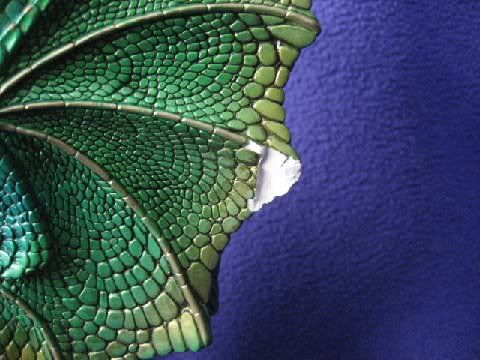Home › Forums › Administration › Flea Market › Someone DID give my Emerald Rising Spectral a home! Thank you :)
- This topic has 13 replies, 1 voice, and was last updated 13 years, 11 months ago by Jennifer.
-
AuthorPosts
-
June 13, 2011 at 11:39 pm #503239
Hello,
I have an emerald rising spectral dragon that needs a home that will
fix him up and then love and admire him like he should be.
I purchased him from a guy on Craigslist who told me that he
was MINT. He kept telling me that he would send pictures but
before I knew it, I had sent the money through Pay Pal and he was
on his way to me. I guess I was just to eager to get him.
Once I received him, I knew I had been lied to. He was NOT mint
and the damage had been done way before the shipping to me.
( none of the chips were in the wrapping )
Long story short, never heard back from the B****** and this was
before Pay Pal offered buys protection on purchases other than on
Ebay. I had not used a credit card so I was out the $300.00
plus the shipping I had paid for him. I was thinking about paying
someone to repair him for me but everytime I look at him, I get
upset and remember how I got ripped off. I am hoping that there is
someone who would like to either fix him up themselves or pay for
someone to fix him for them. ( There are several really talented
people on the form, who could fix him up and make him look new again )
I just want him to go to a home that will love and admire him for the
beautiful dragon he could be again.
All I am asking is $ 150.00 plus shipping ( half of what I paid )
Please give this dragon a home……I GIVE UP!!!!!! I have spent an HOUR trying to load $^%^&%*&^*^ pictures!
If you would like pictures of the emerald rising spectral, please give me
your email address and I will email them to you. I at least can figure that
out!
Thanks for your patience.
TamaraJune 14, 2011 at 1:01 am #848167Hannah is looking for dragons to fix up .
June 14, 2011 at 1:26 am #848172Pm’ed you 🙂
Kalandra
June 14, 2011 at 4:01 am #848179June 14, 2011 at 5:03 am #848184Thank you so much for posting the pictures for me. 🙂
If someone can send me step by step instructions on how
to post a picture, I would REALLY appreciate it. A dummies
guide would be nice. I don’t have a clue what a node is and
how to turn one on! PLEASE HELP!!!June 14, 2011 at 5:37 am #848186To post images, type in this code:
<_img src="YOUR PICTURE LINK HERE">
Remove the underscore ( _ ) from the code, and insert the direct link to your picture between the quotes (replacing YOUR PICTURE LINK HERE). The picture’s direct link can be found below the image in photobucket (it’s marked as direct link) or if you right click on the picture and copy the link from its properties.
Commission spots are currently closed! Please message me for details.
Please visit My Webpage to see my art and PYO's that I've done in the past!June 14, 2011 at 1:49 pm #848194To add to Hannah’s post, its helpful to upload the pictures into a third party website, such as photobucket, flickr or something else. I personally haven’t messed with uploading to the website first, so I dont know how to do it that way.
June 14, 2011 at 2:05 pm #848195So don’t use the ” browse ” button in the image part? I have to
type everything from scratch/cut and paste? Why is the browse button even
there if you can’t load an image using it? I was able to load
my Avatar using the ” browse ” and then direstly from my laptap, not imageshack. I thought that I should be able to load pictures the same way.June 14, 2011 at 3:07 pm #848196All I do to post pics is go to photobucket that the hmtp (?) code and come here open edit and post it here . Right on this here . It works .
June 14, 2011 at 3:20 pm #848197I do the same as Sasha. I upload my photos to photobucket. I click the html code for the photo I want and then I paste it into my message on the forum. I always preview first to make sure it worked fine, but it seems to work very smoothly.
June 14, 2011 at 3:41 pm #848199Yeah could remember how it was spelled . lol .
June 14, 2011 at 5:11 pm #848201I made up a little tutorial on how to upload pictures to the forum. I hope it helps! 😀
June 14, 2011 at 6:11 pm #848202So don’t use the ” browse ” button in the image part? I have to
type everything from scratch/cut and paste? Why is the browse button even
there if you can’t load an image using it? I was able to load
my Avatar using the ” browse ” and then direstly from my laptap, not imageshack. I thought that I should be able to load pictures the same way.I’m sure it can be done this way-I just dont know how *shrug*
June 15, 2011 at 1:16 am #848228So don’t use the ” browse ” button in the image part? I have to
type everything from scratch/cut and paste? Why is the browse button even
there if you can’t load an image using it? I was able to load
my Avatar using the ” browse ” and then direstly from my laptap, not imageshack. I thought that I should be able to load pictures the same way.I’m sure it can be done this way-I just dont know how *shrug*
No– this won’t work. The Windstone website does not host photos for users unless they are in the PYO gallery or your icon. Where do you see an area to use “browse” while making a forum post? Please forgive my confusion. You may PM me if you wish so we don’t take over this seller thread!
Volunteer mod- I'm here to help! Email me for the best response: nambroth at gmail.com
My art: featherdust.com -
AuthorPosts
- You must be logged in to reply to this topic.