Home › Forums › Miscellany › Community › Chrome Issue – Fixed, but still a good reference if you need it.
- This topic has 6 replies, 1 voice, and was last updated 10 years, 2 months ago by 96037 – Weasels on Easels.
-
AuthorPosts
-
January 30, 2014 at 12:20 am #506941
Hey I started having some issues after, what I later discovered today, an update installed last night. I am hoping to find someone who also understands some computer lingo and may be able to help me unravel this puzzle
Some pre-info:
I run on Windows 7 64 bit,
I am on a Dell Inspiron laptop
I have never had this problem before,
I discovered chrome updated last night,
and also that this is the main cause of the bulk of my issue.Issue basics: When I clicked on my shortcut for Google Chrome, I see the loading symbol which quickly disappears, and then nothing opens.
Upon further investigation I discovered that
a) chrome updated last night
b) mary was using firefox because at the time, chrome wasn’t working adn she did not know why.
c) IE and Firefox both work, although I prefer chrome, it has also had the least issues.
and d) I eventually after some research, found a debug file with this error:“[0129/150035:ERROR:client_util.cc(262)] Failed to load Chrome DLL from C:UsersAllieAppDataLocalGoogleChromeApplication32.0.1700.102chrome.dll: Access is denied.
[0129/150035:ERROR:client_util.cc(307)] Could not find exported function RelaunchChromeBrowserWithNewCommandLineIfNeeded”I also have determined that ****/****** is actually the date and time of the error in MMDD/HHMMSS format. I did locate The chrome program files where the error was originating, to find that chrome does not delete the previous versions when it updates, and the last update misinstalled the new chrome version in the old chromes file, giving me chrome.exe the normal program link, and also having one now named as old_chome.exe. Old_chome.exe did open, while chrome.exe still now work in the direct file. Upon opening up old_chrome.exe I discovered this was the link to the original chrome version prior to this new update. This is the first automatic update to misinstall, and I am not sure how to correct this error.
I ended up deleting the new chrome file, ver. 32.0.1700.102 as well as chrome.exe. I renamed old_chrome.exe as chrome.exe and my shortcuts are working correctly now, and I can now acess chrome again. The new problem is that chrome does not want to update. I went to manual update and now get this.
“Version 32.0.1700.76 m
Nearly up-to-date! Relaunch Google Chrome to finish updating.”
Relaunch brings me back to that page, and the update won’t complete.
Ver. 32.0.1700.76 is the “old chrome”, and I am not sure what “m” means. I sent a bug report in, but this is my contending issue now.
I have tried the following simple fixes to no avail:
*restarting my laptop
*shutting it off and then on again,
*running in safe mode
*uninstalling and reinstalling chrome
*Turning on and off all of my firewalls individually AND simultaneously
*added chrome to the accepted programsSo this a somewhat short bit, if you think you can help, please PM me, all google chrome has for support is forums, and I thought I may as well start somewhere I know how to work. This is the only forum I have ever used. I do know some basic techie stuff, like reinstalling the hard drive, partitioning, basic virus removal, driver updating, a few manual commands and run prompts etc., but this beyond me. Everything I do know, I learned through my own exploration, and using my 15 year old dino laptop as a guinea pig, though I am used to Windows XP, and Windows 7 is a far leap from the old. I do have access to the admin account if that will be involved, but Chrome is only installed on the main login and not the admin account.
Recently married to the ever lovable BiPolarBear (little John)
www.weaselsoneasels.com | www.facebook.com/weaselsoneaselsAs seen on This is Life with Lisa Ling on CNN (2018) !
Always open for pyo commissions, repairs and fine artwork! Email me for current prices! awier(@)weaselsoneasels.comJanuary 30, 2014 at 12:29 am #908221Sounds like you’ve tried all the right things by uninstalling & re-installing. Have you tried uninstalling Chrome & then doing a clean-up on any files that remained in those directories after the uninstall? It’s worth a shot. You may lose your favorites & settings & have to re-do them tho.
The message “access is denied” might be a security issue. If your computer has more than one user account on it, were you logged onto the computer with the account that has “administrative” authority?
January 30, 2014 at 12:37 am #908223No, because chrome is not installed on that account and I cannot run admin privileges on the one that does, I have no access, er I may be wrong on that, I never checked…
I only activated that account recently “just in case I had a future issue” after recently trying to correct an error on my part and being unable to until I got on there and fixed it. It wasn’t a big error, I just put a manual update in the wrong folder which I just moved back to where it belonged, and it wasn’t in realtion to any web browsers. This computer belongs to a friend (laundry2011), and I am responsible for all the technical stuff.I have been trying to avoid loosing all my bookmarks. Is there a way to backup my bookmarks? I was unable to locate that folder, which is why I was avoiding that.
Recently married to the ever lovable BiPolarBear (little John)
www.weaselsoneasels.com | www.facebook.com/weaselsoneaselsAs seen on This is Life with Lisa Ling on CNN (2018) !
Always open for pyo commissions, repairs and fine artwork! Email me for current prices! awier(@)weaselsoneasels.comJanuary 30, 2014 at 12:43 am #908226After s short trip to google I found this
given your experiment with renaming old_chrome.exe it seems like this has a decent chance of working
January 30, 2014 at 12:54 am #908227I did see a couple like those, but the only anti to that theroy is that I do not use the portable versions. That could work, I’ll try it, but the questions till remains of what cause the intial update to just fail. Program glich maybe? I’ll go try and see what I can do, I only sent the folders to the recycle bin so they are still there.
Recently married to the ever lovable BiPolarBear (little John)
www.weaselsoneasels.com | www.facebook.com/weaselsoneaselsAs seen on This is Life with Lisa Ling on CNN (2018) !
Always open for pyo commissions, repairs and fine artwork! Email me for current prices! awier(@)weaselsoneasels.comJanuary 30, 2014 at 2:30 am #908234OK, I am back, and it looks like I was already on the right track all along.
So, I went to your link and after reading that one, I got creative, and decided to test a similar approach as I had slightly different conditions. Out of simple curiosity I did as he did, and just re-downloaded chrome with the intention of attempting to copy what he did.
Except for one thing: When he downloaded chrome, the installer did NOT work, thus having to move the installer files around, and when I downloaded chrome(using the old broken chrome), it DID open up and work. Now I was baffled and a bit lost.
I was very confused about this until, after opening my folders again, it dawned on me what happened. To be sure, I went to add/uninstall programs, and as I suspected there were two copies of chrome. I located the older one to remove the older copy, and turns out there was no directory and it just removed it from the list.
So I looked into to it further and this is what I think happened: When Chrome automatically updated last night, something slipped and it ended up placing the folders in the old chrome installation folder, but while still updating the shortcuts and pathways.
A bit of tech in english for others who may be reading: So in a normal instance, when you click on that shortcut, in that blink of an eye an few things happen. First the shortcut finds the ____.exe file, which in short is a string of code that tells the computer where to go, what files to open and how do it. An EXE is essentially an “execution” commands that directs the computer.
So, technically this updated .exe was trying to open a folder that hadn’t actually been made, as the files, for some unknown reason, loaded into the wrong location. It was looking for something that didn’t exist, and then finding it in another location, was denied access due to it being in to wrong place. The computer got confused, and so nothing would open.
Every time it was tried and failed it creates and error report that is then placed in the debug file. Most people wouldn’t understand it by just looking, but here is an error code:
“[0129/144522:ERROR:client_util.cc(262)] Failed to load Chrome DLL from C:UsersAllieAppDataLocalGoogleChromeApplication32.0.1700.102chrome.dll: Access is denied.
[0129/144522:ERROR:client_util.cc(307)] Could not find exported function RelaunchChromeBrowserWithNewCommandLineIfNeeded”The first string is a set of numbers. 0129/144522 is what it says. This is the date and time of the occurrence so in this instance, It happened on 01/29 and at the time 14:45:22, being 2:45 and 22 seconds.
The next bit; ERROR:client_util.cc(262), is what step it failed, in this case locating the client that it needed to load. It then tells what it could not load, and where it was supposed to be at, and why it could not be opened in the computers processing language, simply saying access to this DLL Execution was denied, in plain English, it couldn’t get into it, probably because it was trying to access it from the wrong path or execution sting. It wasn’t where it was supposed to be.
The next error string is more information stating “could not find exported function”, meaning again it wasn’t where they (the exe program) looked for it.
With both versions in the same folder, the EXE didn’t know which one to open, and would crash, creating the first error. Yet the old one worked because it knew where it was going, and where it was going was a working copy. So when I deleted the broken one and renamed the link, it reconnected to my shortcuts, that were looking for chrome.exe, this fixed my shortcuts, and reconnected them to old chrome.
Now chrome was working, but I was left with one issue. When chrome updates, the automatic update is moved to the new folder, recreated. The update function on the old is now outdated and non-functioning.
When I installed the new copy of chrome, it re-installed the update file, and also actually created it’s own folder, and with the way it works with the updates, old chrome adapted and treated new chrome just as another update, leaving me with just a broken link in my programs page and correcting the error I had created in removing the first one.
In short, if I had known what had happened, I could have probably just made a new folder giving a new name so that the .exe would know where to be directed. But then agian, the installation itself was probably broken. I actually found errors from updates back in November, which were slowing browser and compounding with the new updates. So it was bound to fail eventually. Now that it has been corrected and I have reviewed that the folders are correct, the problem has been resolved. I think. I hope so anyways, but at least I learned something about error codes today, and how to use them to your advantage. blah blah..more boring blah, thanks for reading. 🙂
Recently married to the ever lovable BiPolarBear (little John)
www.weaselsoneasels.com | www.facebook.com/weaselsoneaselsAs seen on This is Life with Lisa Ling on CNN (2018) !
Always open for pyo commissions, repairs and fine artwork! Email me for current prices! awier(@)weaselsoneasels.com -
AuthorPosts
- You must be logged in to reply to this topic.
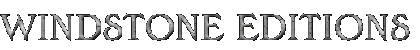

Recent Comments